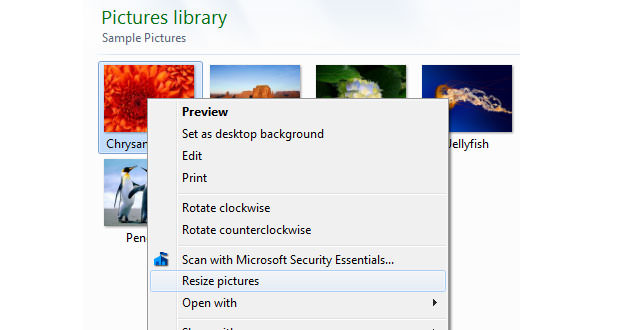Image Resizer is a free little program that allows you to resize images on the fly without opening images. Who has to do with the web knows that the high-resolution images are not going well and need to be resized. Each of us has a practical image processing favorite program, yet Image Resizer is a software that can be useful for anyone.
Allows you to resize images without having to open them, acting from the context menu that opens when you click with the right mouse button on the desired file.
Here’s how to install and use Image Resizer
1.) Download Image Resizer. To download the installation file Image Resizer just log at http://imageresizer.codeplex.com, open the ” Download ” and start downloading the file.
2.) Install Image Resizer. When the download is complete, you can install by double clicking on the file you just downloaded lightweight. Upon completion of the installation is not necessary to restart the system, Image Resizer is now operational!
3.) Use Image Resizer. Image Resizer is perfectly integrated into the operating system, adding a particular option open the context menu of an image. To open the context menu, just click on the file you want and press the right mouse click. At this point, you can proceed by clicking on ” Resize Pictures ” and promptly opens a window containing various parameters and options related to how you want to have the output.