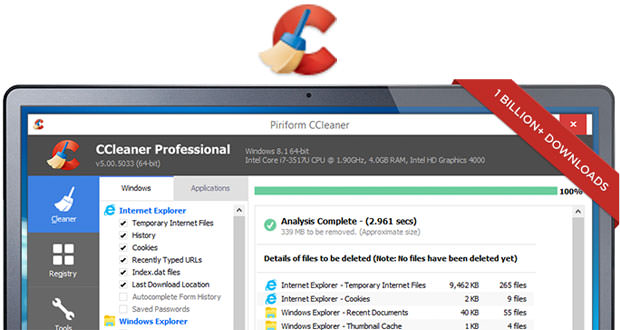For those who are not very familiar with a PC, they may notice that after a while time performance starts degrading, such as a slow start, a long time loading program or surfing the Internet is not smooth.
The causes of these problems are basically two: a hardware or software required. For problems with hardware the only solution is to upgrade your PC by adding RAM or change the HDD taking one’s capacity.
For problems resulting from the software, it helps us a little program as simple and useful to optimize the PC: CCleaner. This program is both free and paid. The version that we will use for this guide will be the free one as fully it satisfies our needs for basic users.
1.) Go to the following address https://www.piriform.com/ccleaner/download and on the right side of the site, download the latest version of CCleaner currently released. Without this operation, install it by following the simple procedure, and when you finish you should have the program icon on the desktop. If so, start it; If not you have to reinstall it remembering to check the ” Add icon on the desktop. ”
2.) Immediately after starting the main program screen, on the right you will see four options of choice. Let’s start with cleaning: just click and analyzes the program after a few seconds will make a record of the amount of recoverable space by deleting files that are not a useful type of Internet browser history, cookies, and information of some programs (often all of these files ” useless ” may involve employment of hard disk space for some GB, which leads to a significant slowdown of the system). After analyzing you can click ” start cleaning ” and so we’re going to free up some space.
3.) Without cleaning now, we take care of the registry. When you uninstall a program is believed to erase all traces of the program, but some registry keys related to that program are stored. Again CCleaner us a hand searching out problems, then go to ” Find Problems “, expect the program to do a check, and you almost certainly will leave a number of unused keys. Without losing heart click on ” Fix Selected ” and then ” ok ” to confirm the start of the registry backup. Otherwise not to continue the operation click on ” cancel “. Finally click on ” Fix problems “.