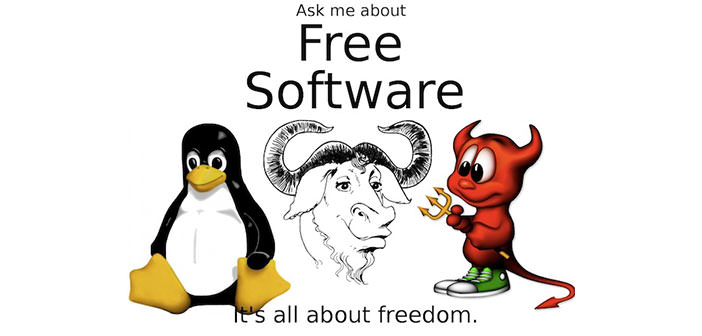Who has not ever having to rely on a good translator of languages? Both for the study, either for work or for entertainment purposes often you find yourself having to use translation programs.
The network offers so many programs. It is now possible to use both online and desktop applications, logically each with various pros and cons, here we will focus our attention on the best free translators for the Linux platform.
1.) Every user has different needs, not surprisingly in the various forums you can read requests for ” help ” on programs that can work both online and offline. Logically, the free software on the Linux platform are not lacking, and it’s really very subjective choice of the ” preferred ” because each has special needs and can find more or less practical and resolving software in place of another. Start with a program that has made life easier for many users of the Penguin, we’re talking about StarDict!
Stardict is really very simple to use: just set up once installed and can select a single word and translates it, also you can select the word from PDF pages. The convenience of this program is its dual function both online and offline that can handle even the dictionaries (free) available from Babylon translator.
2.) Another great program for translating texts, of which Linux users surely have heard about is the famous Lingoes. The interface is intuitive and Lingoes devoid of unnecessary frills, which would make him less sympathetic to use as well as heavy. The program can be used to translate a single word for both translate entire texts. You can also take advantage of the interesting feature of listening to the word or phrase you typed in the exact pronunciation of the language. It supports more than 80 languages and integrates many additional features.
3.) And as the last translator, but of course not in order of importance, we cannot forget to mention the comfortable Youtranslate, small and handy application that allows us to translate single word or a whole sentence using Google Translate. Its configuration is simple and can be a combination of keys to make the interface specification of the larger program.
Fortunately, for Ubuntu Users is available a deb file installed with a double-click and can be downloaded directly from the developer’s website, which of course are also available the source.