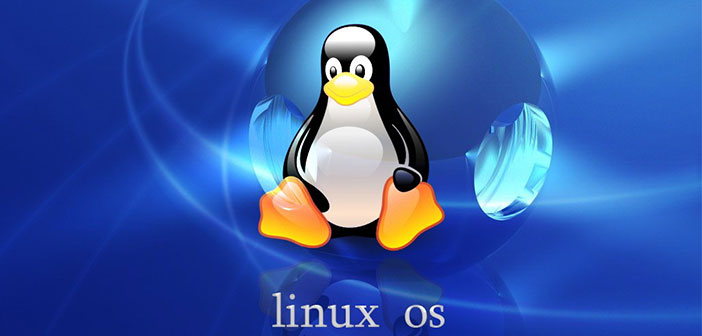For all computer enthusiasts company and within this guide, we will focus on the explanation of a process that will lead you to understand what are the main controls of the terminal. Good reading continuation; and I recommend it: take notes because you will come back very useful.
- We begin with the opening of a shell (Terminal) usually in the Applications menu > Accessories of any Linux distribution, you can open a terminal. It is a Shell graphics which is generally the most used. A screen at the moment, you will have a BASH, which stands for Bourne Again Shell, which is the default, simple structure of each Linux shell. Other information in the A slide that is.
- Take notes from here on because they slide after slide, and step by step we will explain as simply as possible to carry out a thorough knowledge of the terminal.
– man [command]: you will have for each command set their manual es. man cd.
– ls: in a given directory, the following command, you will have as a result the complete list of the files.
Options: -l: you will have an overview about size, date and extension; -a: equivalent to attrib the dos will also show hidden files.
– cd [folder name]: Change directory: will allow you to move through the various directories of the root.
Options: cd ~: takes you to the user’s home; cd ..: salt of a directory; cd -: goes into the previously used directory; eg. cd /etc: takes you in dir etc.
– mkdir [foldername]: make directory, create a dir.
– mv [sourcefile] [targetfile]: you can use this command to move the folder from one destination to another.
– cp [sourcefile] [targetfile]: used to copy files.
Options: -r used to copy folders. You can use * to omit the file name (eg. cp *. Pdf/xxx/ Acrobat will copy all the files in a specific folder). Later other info.
These are the basic commands to interact with your operating system.
- We concluded our guide. We explained step by step how to be able to understand what are the terminal commands. I hope you understand. For further information, you can also consult and review the related or those underlying guides because they certainly treat this topic or similar topics. At this point, we just have practically nothing to add except good job or good continuation of reading.
Some links that may help : http://www.ubuntu-it.org/