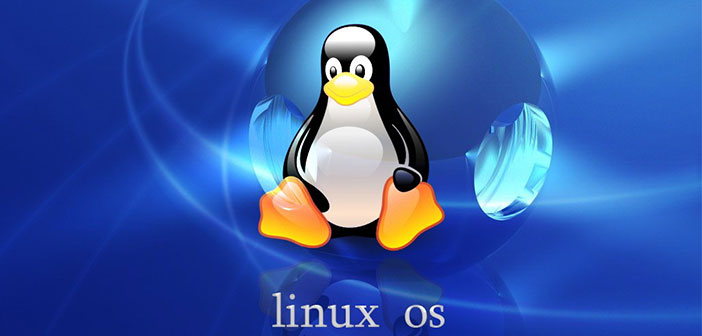Linux is a completely free operating system, lightweight, with good graphics, immune to common viruses circulating on the network, constantly evolving and is spreading more and more among the less-experienced information technology thanks to continuous innovations by a team of very large developers.
There is only a problem to solve: how to use all the programs available for Windows? Applications for Windows are incompatible with the Linux system, and while some look for alternative software for Linux, many remain tied to Windows to be able to continue to use games and whatever is not available for Linux. But there is a simple solution is widespread: Wine! This application is not a real emulator, but it will allow us to ” emulate ” many only executable files on your Windows system.
1.) Download Wine, from this specific link: https://www.winehq.org/download You can choose which version to download, compatible with your computer and version of your operating system, or if you have little experience with the use of the Terminal, you can install it simply by the application of this software running on your PC (for Ubuntu users: ” Ubuntu Software Center ” ). Wait for it to install.
2.) Once done, download an executable test file for Windows, for example, a simple game or a small software any. Once the download is complete, click on the right button on it, and select ” Open with Wine “. So to be able to run applications in ” .exe ” format, including the installation files, and then also to install Windows software on your Linux system. If it does not work, then repeat the Wine installation by selecting the correct version of this system on your pc.
3.) This process, unfortunately, does not work with all programs. As you will notice, especially with heavier programs, you will encounter system errors that will end the execution of the file. In these cases, it is preferable to install a ” Virtual Machine ” as VirtualBox, a simple virtual machine, allowing you to install a Windows operating system in a small virtual space of your PC, and still use both operating systems. This will slow down a bit the functioning of the system as the processes executed at this time will be related to the use of Linux, than to that of Windows.