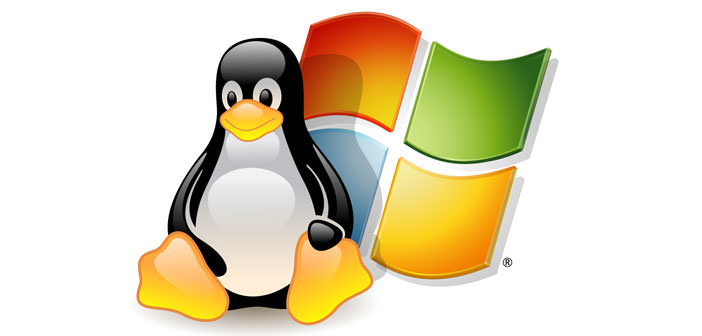Do you have ” Windows XP ” or ” Windows Vista ” and want to try the new ” windows 7 ” ? You have any distribution of ” windows ” but want to try the Ubuntu GNU Linux applications? Did you install the operating system as any of ” GNU Linux distribution “, but you have trouble using the programs that work only on windows?
The solution for you is to use one or more ” Virtual Machines “. Virtual machines allow you to run other operating systems simultaneously to the ” Primary ” called ” Host “. Virtual machines are managed by a dedicated software that can own or open source. The most famous and used are respectively ” VMware “, which will be the subject of this guide, and ” VirtualBox “. Through this guide, then you learn how to use windows on your linux or linux on windows.
1.) Let’s see how to install a virtual machine that will allow you to use simultaneously a different operating system on your computer. As an example, we added an image with a virtual machine installed on Linux computers that lets you use windows 7.
Let’s start with the procedure for linux. First you need to download Vmware from the following link:
Here is the procedure for Windows. VMware will just look on google and install it by double clicking. ” .exe ” File to be downloaded.
2.) Now VMware launched from the application menu and enter the cd or the operating system installation DVD, such as that of GNU Linux Ubuntu 12.04. Choose ” install from DVD / CD ” from the VMware window (you can also install it from the iso image, if desired) and click the ” continue ” button to proceed with the installation of the system on your virtual machine.
3.) Once the installation is complete you have achieved the purpose of this guide. This will open a window from which you can turn on a operating system installed. At this point, you will see in the window to another desktop operating system with the power on. Now you can enjoy your two operating systems.