Microsoft presents the latest innovations introduced in Office 365 ranging from new tools for reviewing and searching for content to be included in Word documents, those that make more dynamic PowerPoint presentations, and allow us to identify the most relevant content in Outlook.
Office 365, the popular suite of cloud-based personal productivity applications, is improved by Redmond announcing further improvements on the functionality introduced in July. Changes affecting the Word text editor, the e-mail client Outlook, and PowerPoint.
Researcher, to enrich the Word document with details and quotes.
Researcher is a new service introduced in World that allows you to insert content from reliable sources within the document. Without leaving the application, the user can see the material closely related to the topic and add the text in the form of quotation, properly formatted, all with a simple click.
Researcher is based on Bing Knowledge Grap, an information-rich growing database. Microsoft vision has gradually included more authoritative sources such as scientific centers, encyclopedias and historical archives. The new Research function is already available for the subscribers an Office 365 subscription using Word 2016 on your desktop. The Redmond has confirmed the will to make this feature available in the future, also for the mobile devices.
Editor, the new Word digital assistant.
After the structured document, Editor deals with further tweaks to make it even more effective, by providing a system for the correction and advanced editing in part based on machine learning algorithms and analysis of language, in part on contribution of linguists who have worked with Microsoft to develop the project. Specifically, Editing sends you suggestions to improve the text.
Not a simple spell checker, but a server that signals, for example, unclear phrases or complex words. Suggestions to enhance, the writing style. Editing is a cloud-based service and, over time, become more and more efficient (more data is analyzed, the more the machine learning algorithms are effective).
By the fall, Microsoft will extend to all the tools for the spelling and grammar of your Word service made available via Editor which, together, will start with different colors to mark the words or phrases modifiable/upgradeable: wavy red line for changes spelling, double blue line for grammatical interventions and gold dotted line for the writing style changes.
Outlook, important mail automatically highlight even on Windows, Mac and Outlook for web.
Microsoft has also chosen to expand even to Windows, Mac, and Outlook Web, function, already available through the Outlook client for Android and iOS, which automatically highlights email more relevant to the user. The system analyzes and learns from user behavior (which for example open or delete usually mail from a particular sender) and classifies e-mail into two sections ” Sticky ” and ” Other “.
https://youtu.be/M40ha4fnKbU
The second new feature of Outlook is the introduction of ” mentions “, a tool that allows you to quickly engage in a conversation via email a contact, without requiring – preliminarily or at the end of the composition of the mail – manual entry of contact among the recipients of the email. Just type the ” @ ” in the body of the email to bring up a contextual menu where you can quickly select the contact; the contact’s address is then automatically added among the recipients.
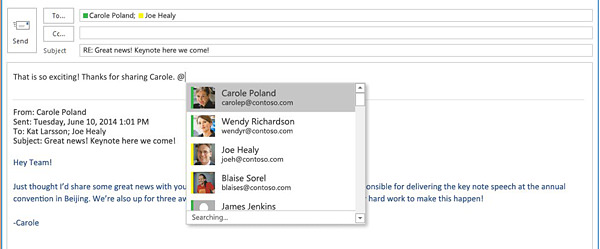 The terms are available to the Office Insider who use Outlook 2016 on Windows or Mac via Outlook Web. The new feature will make its debut also in the Outlook mobile client for iOS, Android and Windows 10 Mobile.
The terms are available to the Office Insider who use Outlook 2016 on Windows or Mac via Outlook Web. The new feature will make its debut also in the Outlook mobile client for iOS, Android and Windows 10 Mobile.
PowerPoint presentations enhanced with Zoom. Last novelties of Office 365 is the introduction of a tool that allows you to create interactive presentations nonlinear. Thanks to zoom, in other words, it is possible to realize presentations that do not necessarily have to comply with the sequential order of the slides, allowing those who illustrates the presentation of dwell on a single portion of the slide, all without interrupting the slide mode show. Zoom, at present, is reserved for Office Insider people using PowerPoint 2016 desktop.

