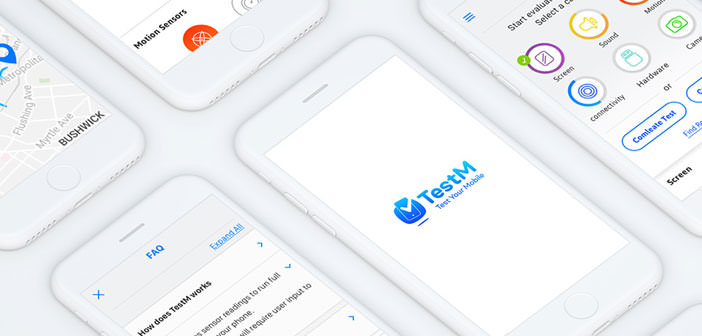Problems with the smartphone? Check if there are any faults with TestM
TestM is a smartphone diagnostic platform that allows you to report and certify the integrity of a device, or check its status at any time.
The smartphone is probably the tool we use most frequently during the day. With our mobile device, we exchange messages, call our loved ones, send work emails, manage appointments, play games, and much more. Like any electronic device, even the smartphone is subject to breakage over time and, to avoid unpleasant surprises. We recommend using one of the several tools to see if everything works as it should.
One of these is TestM, which is nothing more than a diagnostic service that checks the status of a smartphone and compiles an accurate report. The user can perform a series of tests locally on the device and send the final report to those who may be interested.
Once all the necessary tests have been completed, a percentage score will be shown: if all the parts of the test have been optimally completed, a result of 100% is obtained, which can obviously decrease if some parts have not been completed successfully.
The most interesting feature is that you cannot cheat in a simple way, since the tests are based on empirical evidence: the user is called to interact with the parties involved in each trial and if he is wrong or something is not as hoped, the score suffers. We will explain later how the individual tests of the smartphone will be carried out, with the application that is compatible for iPhone and Android devices and can be downloaded from the appropriate online stores.
TestM consists of six different categories of components to try on your smartphone. The user can choose to launch either a Quick Test lasting about 55 seconds, or a Complete Test. The first one in the case of the sale of the sensitive components (display, touchscreen, camera, speakers, microphones) ) of the smartphone. The second one requires more time to be finished.
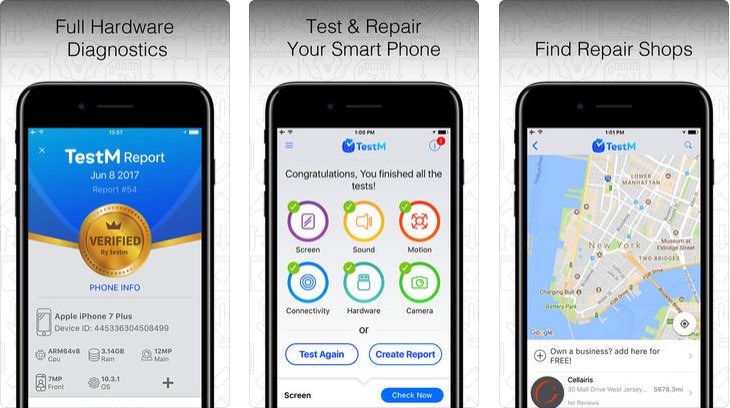 TestM consists of six different categories of components to try on your smartphone, for a total of 21 tests. The user can choose to launch either a Quick Test lasting about 55 seconds, or a Complete Test. The first is useful for example: in the case of a sale, after having fixed the appointment with the seller: during the meeting, you can spend less than a minute to check the operation of all sensitive components (display, touchscreen, camera, speakers, microphones) of the smartphone. The second one requires more time to be finished, and aims to test all the various functions in depth so as to draw up a complete report and be sure that your terminal works properly.
TestM consists of six different categories of components to try on your smartphone, for a total of 21 tests. The user can choose to launch either a Quick Test lasting about 55 seconds, or a Complete Test. The first is useful for example: in the case of a sale, after having fixed the appointment with the seller: during the meeting, you can spend less than a minute to check the operation of all sensitive components (display, touchscreen, camera, speakers, microphones) of the smartphone. The second one requires more time to be finished, and aims to test all the various functions in depth so as to draw up a complete report and be sure that your terminal works properly.
List of Functions
- Screen : for the screen, there is only one test, with which to check the functioning of the touchscreen by touching each portion of the display in a fixed time.
- Sound : the application will ask you to connect the headphones to the device, whether they have a 3.5 mm cable or a digital connection (USB Type-C or Lighting), and ask to listen to a series of numbers. The user must memorize them and then select them in the correct order by means of a numeric keypad. The same operation must be carried out for the integrated speaker, for the telephone capsule, and there is also a test to verify the operation of the microphone.
- Motion sensors : the application can also check the operation of the accelerometer, compass and gyroscope, if present in the device.
- Connectivity : these are tests that analyze the functioning of Wi-Fi, cellular network, GPS. There is also a Bluetooth test where a pairing test can be performed with an external device.
- Hardware : in this phase, the operation of various hardware components is tested, such as the light sensor, the battery charger, the hardware buttons and the vibration. In any case, it will not be possible to cheat: in the case of vibration, for example: the app asks how many times it has been reproduced, and not only if it is reproduced. Among the hardware tests we also find the scan of the impression.
- Cameras : the test requires you to aim the rear camera and the front camera towards the user. Once a ” human ” shape is recognized, the app will consider the test passed. There is also proof of the flash, in which we have to select how many times the LEDs flash.
Once all the tests have been completed, it will be possible to create the TestM report, a page that contains all the information on the smartphone and the data on passing the various tests. The report can be saved or even as a .jpeg image, so that it can be shared with users or technicians who do not have the app. In the event that hardware problems occur, it is possible to quickly find the service centers nearby and there is also a dedicated page where all the features of the smartphone are present.
Finally, the user can also access the battery information and perform a speed test of the Internet connection.
TestM is a totally free and ad-free service, available both on the App Store for iPhone and iPad, and on Google Play Store for any Android device. Anyone wishing to do so can make a donation in order to support the developers behind the service. For more information, please refer to the official website.