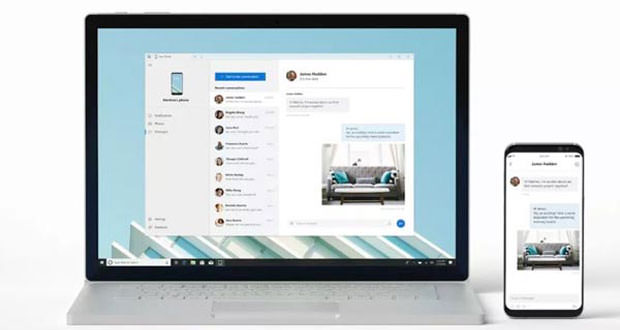Microsoft announces ” Your Phone ”, the system for connecting the smartphone to the Windows PC
Directly from the stage of Microsoft’s Build 2018, the Redmond company, presented its new application for Windows 10 capable of connecting the smartphone directly to a Windows PC. Here’s how it works.
Your Phone is the new application for Windows 10 made directly by Microsoft and presented at the first conference of Build 2018, the event that the Redmond company organizes every year to sensitize developers and clearly to present to the whole world their news.
In this case, the company Satya Nadella has thought well to allow users to perform a real ” mirroring ” of the smartphone directly in their Windows PC.
How does Microsoft ” Your Phone ” work?
As mentioned, the conception with which ” Your Phone ” was created is essentially that of implementing a mirroring action from the smartphone in the Windows PC. This will allow users to access photos, videos but also documents in the smartphone directly from the PC. A concept that before Microsoft had already been designed and put into practice by other manufacturers that allowed to make calls or view notifications of their device on a PC.
In this case, the features will vary depending on the type of smartphone that the user will have and according to the first rumors users with Android smartphones will get more features than iOS users, who will most likely use a Mac rather than a PC Windows.
In fact, it will be possible to create a ” mirror ” of the graphic interface of the smartphone directly on the Windows PC, and this will ensure the ability to act directly on the smartphone without physically having to take hold of the device.
Microsoft will start to try its new application ” Your Phone “ with the build of Windows 10 Redstone 5 for Insiders in the week that will allow the Redmond to proceed with the best tuning of the application before its public release.
Moreover, this is not the only news that the Redmond company has presented to the Build 2018 inherent in the interaction between smartphone and Windows PC. Here users with an Android smartphone will be able to use the Microsoft Launcher which will soon be updated with the ability to support the new timeline, the multitasking system introduced with the latest official build of Windows 10.
In this case, its use will come on an Android smartphone and users will also be able to resume on the mobile everything they were doing on the PC.