macXvideo: A versatile software for editing and converting videos
macXvideo is an application offered for free (with some limitations) and allows you to prepare videos, even in 4K, for sharing on social networks quickly and easily, without doubts in terms of conversion and compatibility.
There are many software to convert video, but not all are suitable for all types of users. An expert is at ease with terms such as resolution, format, codec, crop, but those who have never used a editing tool in life or take care of anything else could have problems simply to convert a video.
The new macXvideo is aimed at the less-experienced Mac user, but not only, since it not only wants to be a simple tool to use, but also complete and quick to perform rendering operations, allowing users to bypass several steps to make the whole procedure leaner and faster.
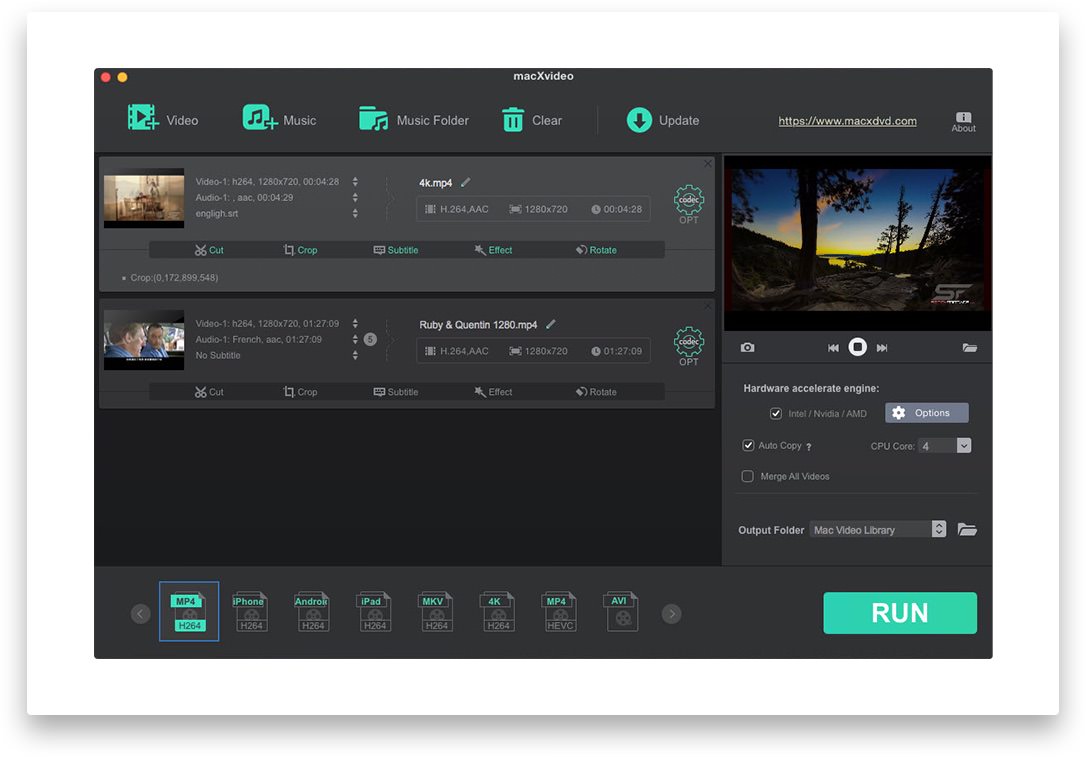 macXvideo is available for all the latest Apple operating systems and offers several advantages over traditional editing apps, supporting the processing of many video formats in any resolution. In fact, in the compatibility list we find, at least according to the developer’s announcement, over 370 formats and audio or video codecs: the tool can convert HEVC video, as well as MP4, MOV, MKV, MP3, H.265 HEVC, AVC, XAVC. macXvideo can also process video 4K, 2.7K, Full HD, HD and SD, both at 30 and 60 fps. To start the work, simply drag the audio-video file into the main screen, while to start the conversion the big key RUN.
macXvideo is available for all the latest Apple operating systems and offers several advantages over traditional editing apps, supporting the processing of many video formats in any resolution. In fact, in the compatibility list we find, at least according to the developer’s announcement, over 370 formats and audio or video codecs: the tool can convert HEVC video, as well as MP4, MOV, MKV, MP3, H.265 HEVC, AVC, XAVC. macXvideo can also process video 4K, 2.7K, Full HD, HD and SD, both at 30 and 60 fps. To start the work, simply drag the audio-video file into the main screen, while to start the conversion the big key RUN.
The interface is extremely simplified, limiting the presence of advanced settings to the bone and facilitating operations for less-experienced users. This does not mean that you cannot customize the conversion settings, but you can choose between different preset configurations or access specific options.
macXvideo, not only conversion but also editing
Do not miss the ability to edit videos using different tools: you can cut scenes, add subtitles or special effects, split a video into several files with a shorter duration, cut parts of the frame or rotate it, adjust the volume of the audio, brightness, the saturation of colors, all obtaining a preview in real time of the final result. The application can manage and edit any type of video, as we said before, whether they are registered with the smartphone, with a tablet, with a digital camera, with a drone or with an action-cam.
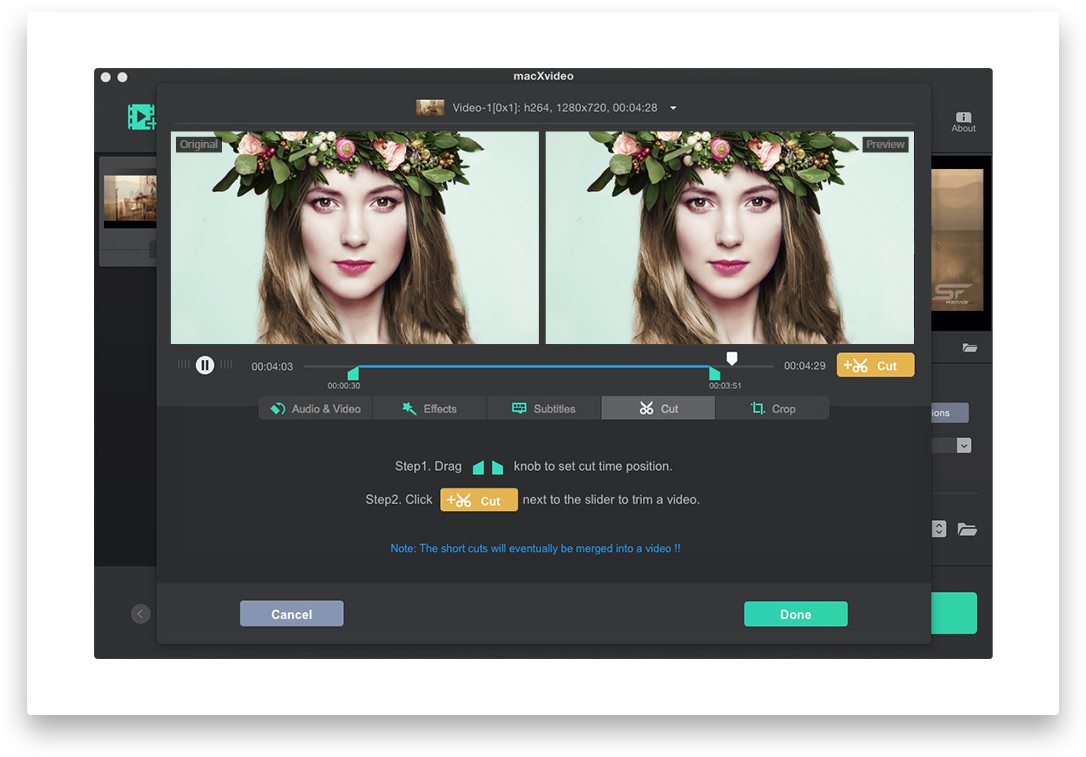 The app can convert any video in the 370 formats or codecs we talked about above, perform video encoding in 4K to improve playback on PC or other media players (services like YouTube, or physical devices), or change the resolution of 4K video in Full HD to reduce the fingerprint of the file up to a maximum of 98% going to change various parameters, such as the frame rate or bitrate of the audio-video stream. Do not miss the support for a GPU accelerated encoding engine, with full support for Intel, NVIDIA and AMD technologies with a speed of 5 times higher than other solutions that exploit only the power of the CPU.
The app can convert any video in the 370 formats or codecs we talked about above, perform video encoding in 4K to improve playback on PC or other media players (services like YouTube, or physical devices), or change the resolution of 4K video in Full HD to reduce the fingerprint of the file up to a maximum of 98% going to change various parameters, such as the frame rate or bitrate of the audio-video stream. Do not miss the support for a GPU accelerated encoding engine, with full support for Intel, NVIDIA and AMD technologies with a speed of 5 times higher than other solutions that exploit only the power of the CPU.
If using a CPU encoding process takes about 20 minutes to convert 4K video from MKV to MP4, the integrated GPU encoding technologies on macXvideo take only 4 minutes. The conversion can deliver several benefits: for example: a HEVC file offers great image quality with a reduced occupied space but at the same time is not compatible with all media players, while a H.264 MP4 file is more compatible but uses a level of greater compression. The user can then choose the best solution according to their needs, with macXvideo from Digiarty, which does not limit the choice of format.
How to edit and convert a video with macXvideo to upload it to YouTube
A typical use of such software is the upload of a video made with a video camera, so for example in AVCHD 4K format (which is not natively supported on YouTube), on a video streaming platform like YouTube. Doing it with macXvideo is simple: the user must drag the video into the appropriate box on the main screen, perform the various editing operations through the existing voices (including Cut, Crop, Subtitle, Effect or Rotate) and, Once finished with the editing operations, choose the conversion profile linked to YouTube.
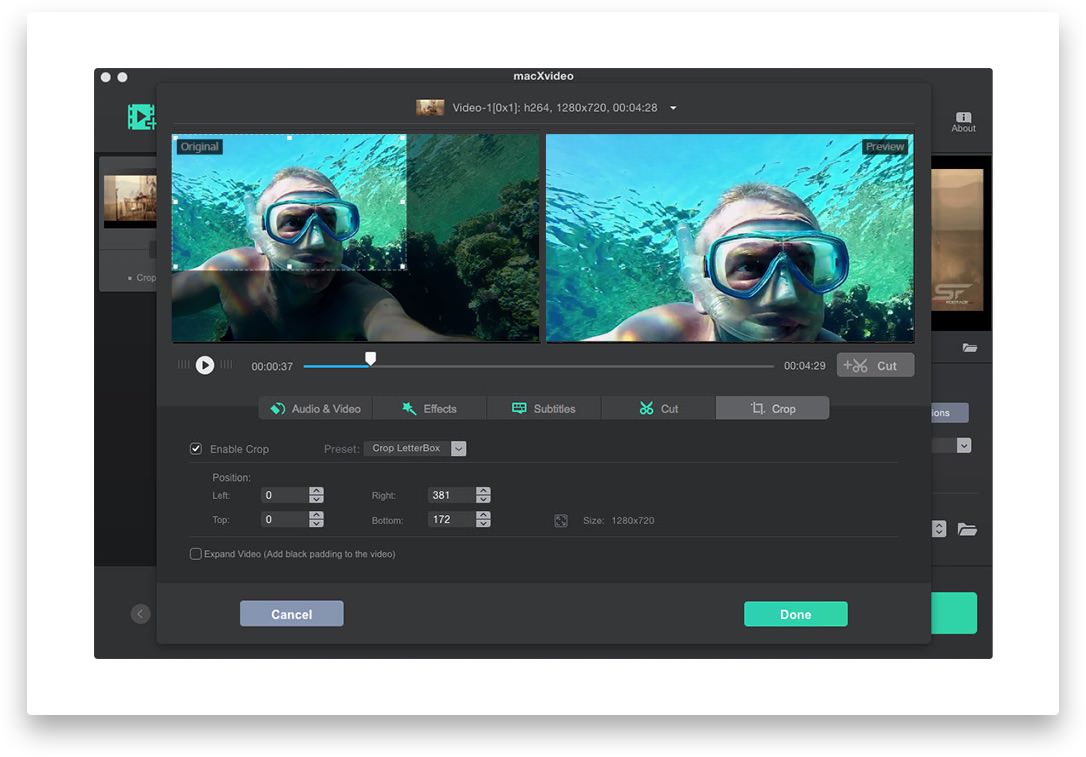 In other words, the user can afford not to know which codec uses the reference platform, or the options to be entered for the bitrate or frame rate on each service. Think of all macXvideo, allowing you to save not only on the time required for encoding, but also as regards the loading on the service.
In other words, the user can afford not to know which codec uses the reference platform, or the options to be entered for the bitrate or frame rate on each service. Think of all macXvideo, allowing you to save not only on the time required for encoding, but also as regards the loading on the service.
macXvideo by Digiarty, how much does it cost?
Digiarty offers its macXvideo in free form, but with a heavy restriction: it can convert videos with a maximum duration of 5 minutes. Those who need to process longer videos can choose to buy the instrument, with the lifetime license. At this figure, the developer puts on the plate the right to receive a refund within 30 days of purchase, free technical support, an extra discount on the next purchase of another tool of the company, and free updates for life.
Find more information on the official website.

