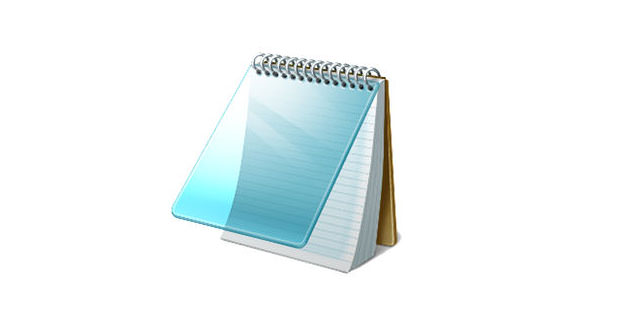The Windows Notepad will be updated for the first time in years: this is how it will become
There will be several news on the updated version of Notepad that will arrive together with the next major update of Windows 10.
Microsoft is about to introduce many new features in the famous Notepad application, the one used by Windows users to take notes in the most essential way possible. The software has not received updates for years, with the next release of Windows 10 there will be several new features that will benefit those who use the app for development, for the consultation of long logs or for simple editing of texts. It is clear, we say right away, that the intent is not to overturn the software or make it unnecessarily more complicated.
Among the novelties we will find, the introduction of the ” Wrap-around Find / Replace “, or the ability to search the text entered in the box only from the point where the cursor is on. The Find screen will also remember the settings of the previous search, while it will include the selected text (if any) in the document in the search box.
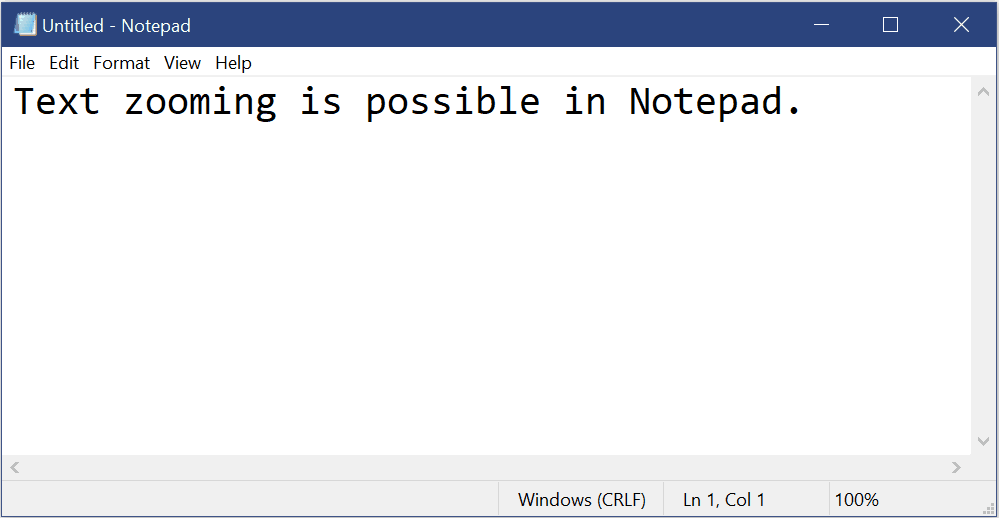 The lower status bar will also be visible from the first startup as the default setting, and the ability to increase or decrease the size of the document text will be supported.
The lower status bar will also be visible from the first startup as the default setting, and the ability to increase or decrease the size of the document text will be supported.
In addition to the new ” View > Zoom ” option, the user can give the actions by pressing Ctrl + or Ctrl –, or by Ctrl + Scroll wheel. To restore the default view size, just press Ctrl + 0. Note Pad will also support different ways to manage the end of the line, such as those used on Unix / Linux (LF) and Macintosh (CR) systems. The application will also support the reproduction of the numbers of the rows and columns even when the hyphenation of the texts is activated.
The new version of Notepad will offer higher performance as regards the loading times of large files, will support the shortcut Ctrl + Backspace for deleting entire words, and will have a different behavior with the management of directional arrows: the first pressure will cause the deselection of any selected text, while the second will move the cursor. By clicking, finally, the right mouse button on a word will be given the ability to search for information on the Bing search engine.
The features we have just described will be included in the update which is now known with the code Redstone 5, and which is being tested by Insider users. The news will be available to all users by the end of the year, at a date that the company has not yet formalized. Microsoft is perfecting the functioning of the last functions before finalizing the development, even if we believe that Redstone 5 will not arrive before next autumn.