Parallels 14 for Mac: Compatible with macOS Mojave
Virtualization software for using Windows on Mac comes in version 14, with compatibility for macOS Mojave and performance improvements.
Windows operating systems have been able to work on the Mac for over a decade, thanks to the transition to Intel processors in 2006. Mac users have various possibilities to use Microsoft operating systems on their machines with Apple, both in native form thanks to Bootcamp, both in virtualized form with various solutions among which Parallels has always been one of the most popular options, and that today announces the release of version 14.
The Parallels new version offers, first of all, compatibility with the upcoming MacOS Mojave operating system, and introduces various improvements in performance and ” footprint ” on the host machine: the company has declared that each virtualized Windows machine can use up to 20GB of space less on disk, a feature of particular importance for large companies that set up many Windows virtual machines through Parallels.
Enhancements include significant reductions in app launch time and virtual machine boot time, a 30% increase in the speed of suspend operations on disk partitions using Apple File System and up to 200% performance gains for what involves audio and video encoding activities, artificial intelligence, 3D modeling, cryptography and in general workloads with complex calculations.
Anyone who already owns 12 or 13 versions of Parallels can purchase and download the update from now to the price of $49.99 while new customers are faced with a number of different options: for home and school use the cost of a new license is $99.99 or $79.99 as an annual subscription but includes free updates, Pro Edition and Business Edition licenses are offered at a cost of $99.99 per year. Here is the comparative table between the versions:
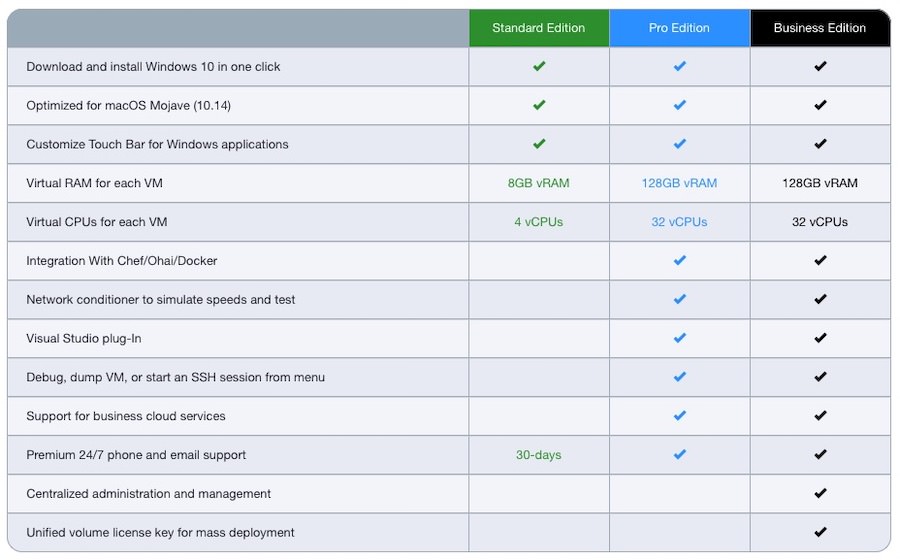 All versions include access to Parallels Toolbox, a collection of utilities designed to make work across Windows and MacOS easier. Among the new tools, there is one that makes a screenshot of the entire length of a web page even if it comes out of the screen, one for batch image resizing and a RAM manager when the virtualization software becomes greedy for resources. We remind you that a valid Windows license is also required to use Parallels.
All versions include access to Parallels Toolbox, a collection of utilities designed to make work across Windows and MacOS easier. Among the new tools, there is one that makes a screenshot of the entire length of a web page even if it comes out of the screen, one for batch image resizing and a RAM manager when the virtualization software becomes greedy for resources. We remind you that a valid Windows license is also required to use Parallels.
Product prices and availability are subject to change. Any price and availablility information displayed on Amazon at the time of purchase will apply to the purchase of any products.

