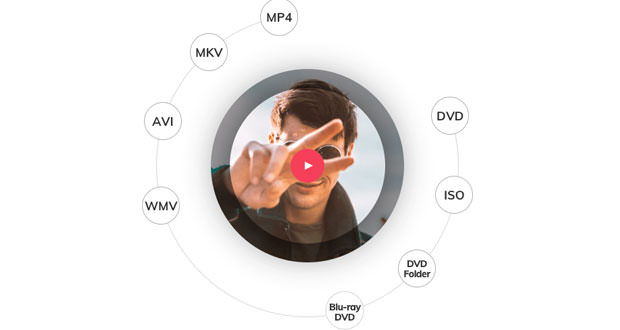Wondershare DVD Creator, a unique tool for editing videos and saving them on DVD
Are you looking for DVD burning software with an integrated video editor? Wondershare could have the right solution for you, and for the first seven days, it’s free.
DVD Creator is a new software from the Wondershare suite that wants to offer an all-in-one tool with everything you need to work on creating DVD. It works on all the latest versions of Windows, starting from XP up to Windows 10, and there is also for the macOS operating system.
The DVD is a still widespread multimedia format, although the increasing availability of USB flash drives and flash memory has made them less popular than in the past. This has caused increasing difficulty in finding modern software for processing and creating DVD ready for use, and this is where Wondershare DVD Creator can come to the rescue.
 Like many other software of the company DVD Creator offers a modern and simplified interface, not too different from other industry proposals, but with many features. For example, it is possible to burn multiple videos in one step within the DVD, with very few clicks and an extremely linear process that is accessible to all types of users.
Like many other software of the company DVD Creator offers a modern and simplified interface, not too different from other industry proposals, but with many features. For example, it is possible to burn multiple videos in one step within the DVD, with very few clicks and an extremely linear process that is accessible to all types of users.
The software supports different types of formats regarding ” sources ” ,chosen among the most popular of the moment. The user can choose between MP4, MKV, AVI, WMV, DVD, ISO, or even take as a reference for burning entire DVD and Blu-ray folders. According to the company, the supported formats are 150.
Of course, compatibility with different types of discs is also vast. We list them: DVD-9, DVD-5, DVD-R / RW, DVD+R/RW, DVD+R DL, DVD-R DL, DVD-RAM, BD-R, BD-RE, BD-25, BD-50, BD-100. In addition to the ability to burn from digital files to optical disc format, DVD Creator allows you to make changes to the source files.
It is not just a DVD Burner, ie a software for burning DVD. The user can perform various operations with files, such as cutting unwanted parts, crop the frame, remove black or empty parts, adjust brightness, contrast, saturation, and apply special effects.
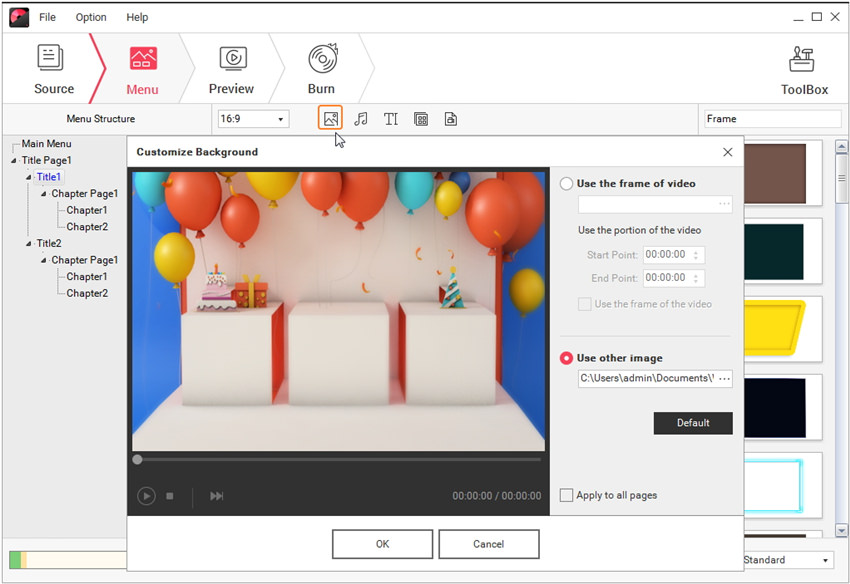 It is also possible to insert small ” watermarks ” for the protection of copyright and to add subtitles also from .srt, .ass and .ssa files. The DVD Creator user experience is at the highest levels, obviously designed not for the professional, but for the user who wants to hurry in the shortest possible time without giving up a good quality for the finished work.
It is also possible to insert small ” watermarks ” for the protection of copyright and to add subtitles also from .srt, .ass and .ssa files. The DVD Creator user experience is at the highest levels, obviously designed not for the professional, but for the user who wants to hurry in the shortest possible time without giving up a good quality for the finished work.
The simplicity of the software is combined with a powerful engine for rendering video and burning to DVD, more than satisfactory for the vast majority of users who need a unique tool to edit their videos and burn them in the fewest steps possible.
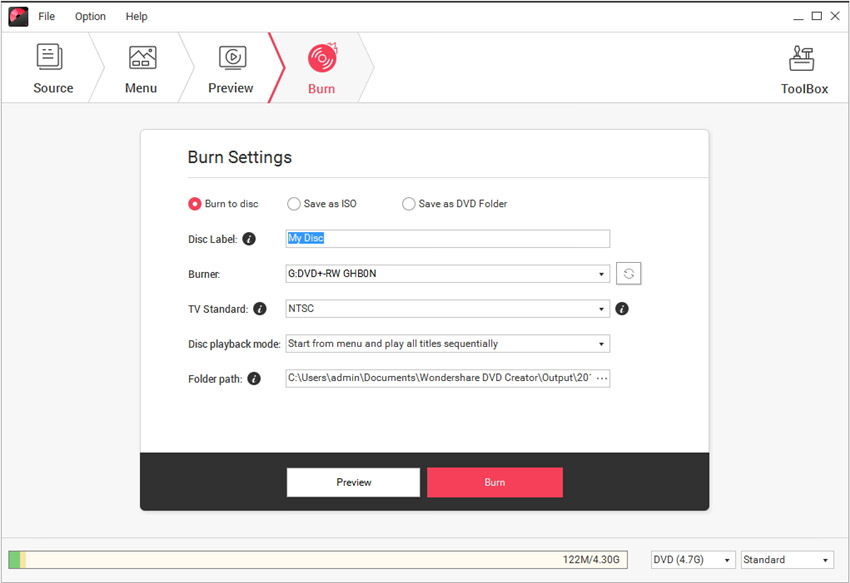 The cost strategy is also very interesting for the user: you can try Wondershare DVD Creator in a completely free form for a period of 7 days without purchasing a license. Once the time limit is exceeded, it is possible to buy it: the price is $29.95 for a one-year license or $45.95 for a life-time license running on a PC. Those who need the multi-user license for up to 5 PCs can instead spend $ 89.95. Payment can be made with PayPal and for other details, we refer you to the official DVD Creator website.
The cost strategy is also very interesting for the user: you can try Wondershare DVD Creator in a completely free form for a period of 7 days without purchasing a license. Once the time limit is exceeded, it is possible to buy it: the price is $29.95 for a one-year license or $45.95 for a life-time license running on a PC. Those who need the multi-user license for up to 5 PCs can instead spend $ 89.95. Payment can be made with PayPal and for other details, we refer you to the official DVD Creator website.