Adobe MAX, Here are the news of the Creative Cloud App
The annual Adobe conference unveils what’s new on the CC platform. Focus on the production and the most massive use of AI Sensei, but few truly striking innovations. The main news is probably the arrival in 2019 of an iPAD version of Photoshop, the first step in a transition to a multi-platform architecture as already seen with Lightroom.
On the occasion of the Adobe MAX annual conference, the California software house presented the latest news regarding the Creative Cloud App and anticipated some of the upcoming ventures, including the version for iPAD of Photoshop CC, scheduled for 2019.
Adobe’s efforts have been mainly aimed at increasing individual productivity, which has attempted to increase through two key factors, across all applications: more in-app help and new Sensei-based functions, its artificial intelligence and machine learning framework.
As regards specifically to photography (Lightroom), the news are not striking, also due to the now well-established policy of continuous updates, which effectively eliminated the major releases.
 Looking back over the last year, in December, we remember the addition of Curve and Split Tone to Lightroom CC and the new Auto function driven by Sensei (in our opinion, less functional than the previous version, given that it refuses to increase brightness in an unjustified way to make the photo more appealing); in February, an update of the platform improved the performance of Lightroom Classic; in April, the Profiles were introduced, enhancing and making more accessible a function that Lightroom (before it was called Classic) offered inside the Calibration panel; finally, in August, the off-line editing possibilities of Lightroom CC were enhanced and new functions were introduced in the mobile apps, in particular, the lens correction function was added in Lightroom for Android.
Looking back over the last year, in December, we remember the addition of Curve and Split Tone to Lightroom CC and the new Auto function driven by Sensei (in our opinion, less functional than the previous version, given that it refuses to increase brightness in an unjustified way to make the photo more appealing); in February, an update of the platform improved the performance of Lightroom Classic; in April, the Profiles were introduced, enhancing and making more accessible a function that Lightroom (before it was called Classic) offered inside the Calibration panel; finally, in August, the off-line editing possibilities of Lightroom CC were enhanced and new functions were introduced in the mobile apps, in particular, the lens correction function was added in Lightroom for Android.
 Today, the most important innovation, even if only in the future, concerns Lightroom Classic and Camera RAW, with the introduction of so-called depth masks. Some cameras integrated in recent smartphones have the ability to capture information on the distance of the subjects; this information, used for in-camera processing (see Portrait mode in the recent iPhone), can now also be used by Lightroom for fast and precise masking of the image, in order to easily isolate subjects from the background.
Today, the most important innovation, even if only in the future, concerns Lightroom Classic and Camera RAW, with the introduction of so-called depth masks. Some cameras integrated in recent smartphones have the ability to capture information on the distance of the subjects; this information, used for in-camera processing (see Portrait mode in the recent iPhone), can now also be used by Lightroom for fast and precise masking of the image, in order to easily isolate subjects from the background.
The new function is added to the options of the Interval mask (at the moment, Color and Luminance), which is activated when using the local editing tools (Graduated filter, Radial filter and Brushes). Obviously, to take advantage of this function it is necessary that the image contains the distance data, which at the moment is limiting, its use to a limited quantity of images taken with non-professional photographic instruments. We’ll see in the near future if this move by Adobe will encourage greater dissemination of depth maps.
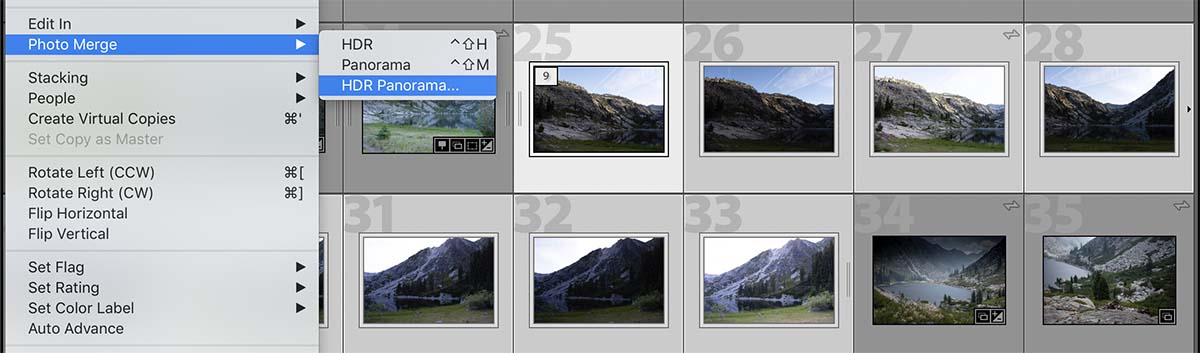 Still in Lightroom Classic, the HDR Panorama function has been added, which basically performs in a single step what previously could be done in two steps, exploiting precisely the functions of the HDR and Panorama, and finally the reactivity and stability of the function tethering has been improved, the shot managed by PC, for the moment, unfortunately only for the benefit of Canon cameras.
Still in Lightroom Classic, the HDR Panorama function has been added, which basically performs in a single step what previously could be done in two steps, exploiting precisely the functions of the HDR and Panorama, and finally the reactivity and stability of the function tethering has been improved, the shot managed by PC, for the moment, unfortunately only for the benefit of Canon cameras.
In the future, a similar update is expected for Nikon cameras, while nothing has been said about the Leica models, the third and last brand supported by the Lightroom tethering function (compatible models: S2, M Typ 240, S Typ 006).
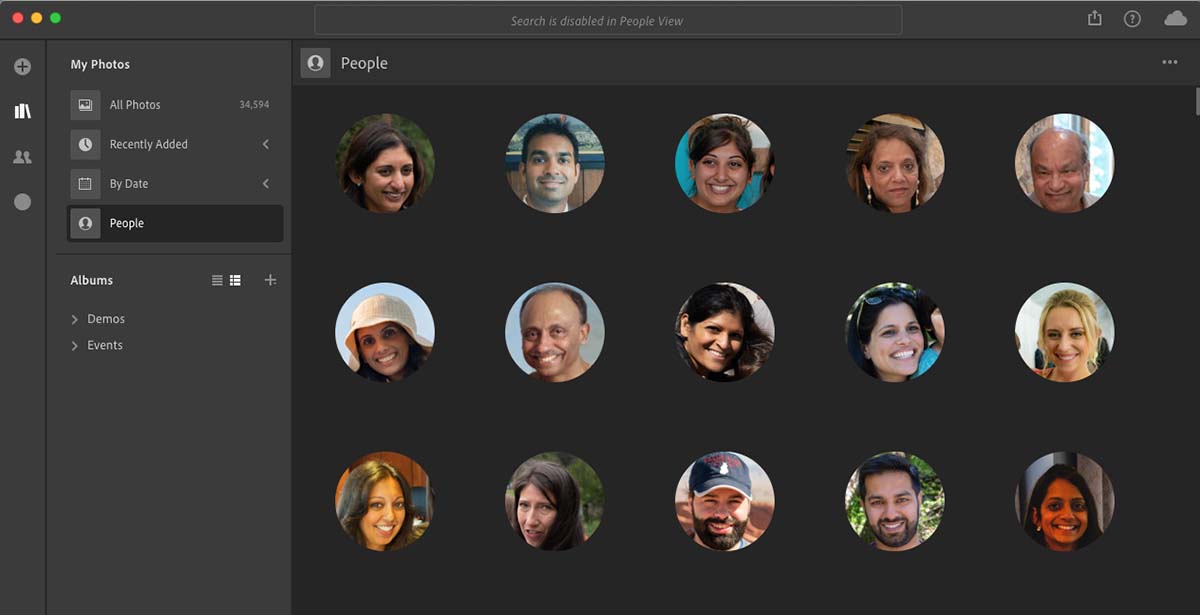 Lightroom CC, for its part, has been the subject of attention especially as regards the accessibility of its images. The most striking novelty is the introduction of the People View, an automatic cataloging mode that is added to All Photos, Recently Added and By Date, showing a grouping for people portrayed; this is for example: one of the cases in which Sensei technology was used.
Lightroom CC, for its part, has been the subject of attention especially as regards the accessibility of its images. The most striking novelty is the introduction of the People View, an automatic cataloging mode that is added to All Photos, Recently Added and By Date, showing a grouping for people portrayed; this is for example: one of the cases in which Sensei technology was used.
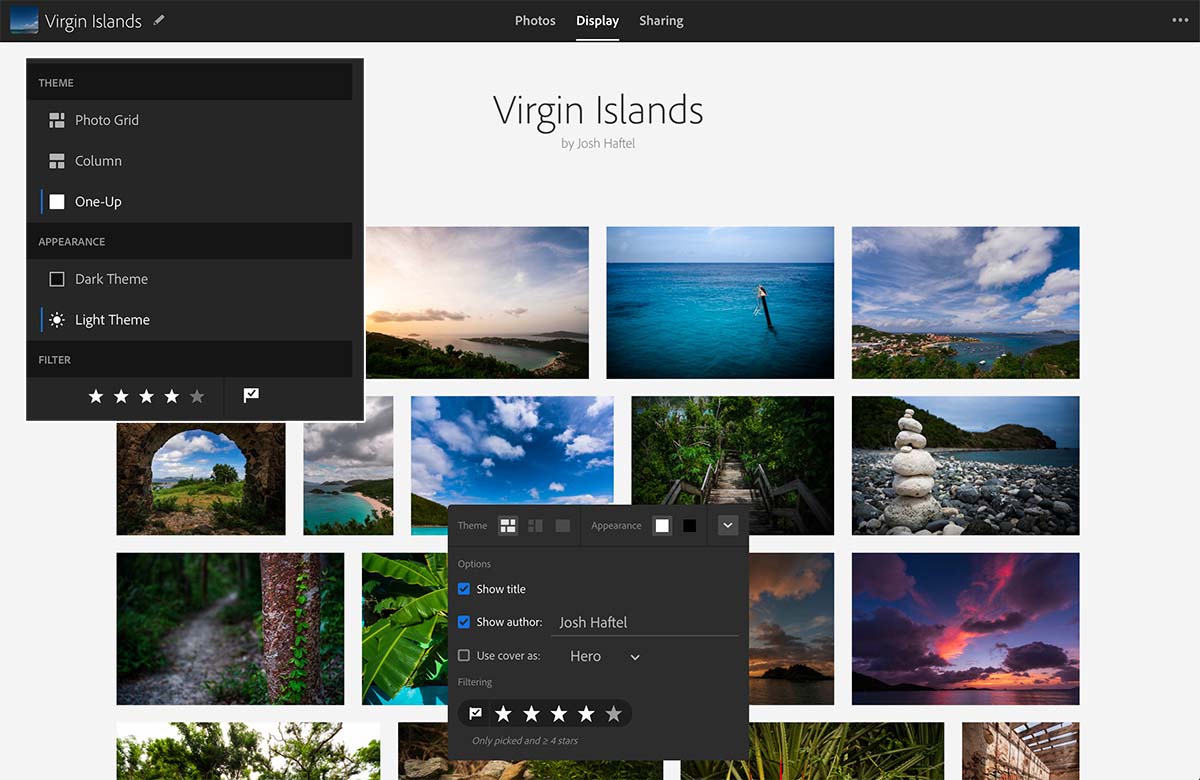 Then comes the new Sharing tab, which in addition to the already active integration with Adobe Portfolio should evolve, in the intentions of Adobe, a container for third-party services (essentially, printing services). Also in this case, only in the future will we be able to judge the success of this initiative. Nice view, the view Display added to the web app, already available, which provides an accurate preview of what will be seen by the recipient of any sharing.
Then comes the new Sharing tab, which in addition to the already active integration with Adobe Portfolio should evolve, in the intentions of Adobe, a container for third-party services (essentially, printing services). Also in this case, only in the future will we be able to judge the success of this initiative. Nice view, the view Display added to the web app, already available, which provides an accurate preview of what will be seen by the recipient of any sharing.
Finally, to ease the migration from the competition, Adobe introduced the Apple Photos Migrator utility, with the obvious purpose.
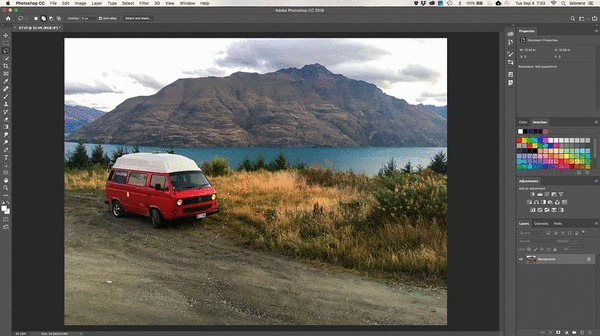 Moving to photo editing, then Photoshop, as regards the desktop app – incidentally, the only one currently existing – are worth similar considerations to those made for Lightroom: the policy of continuous updating leaves little to be announced in the annual conference so, year after year, the impression is invariably that of little tweeks who do not move the point.
Moving to photo editing, then Photoshop, as regards the desktop app – incidentally, the only one currently existing – are worth similar considerations to those made for Lightroom: the policy of continuous updating leaves little to be announced in the annual conference so, year after year, the impression is invariably that of little tweeks who do not move the point.
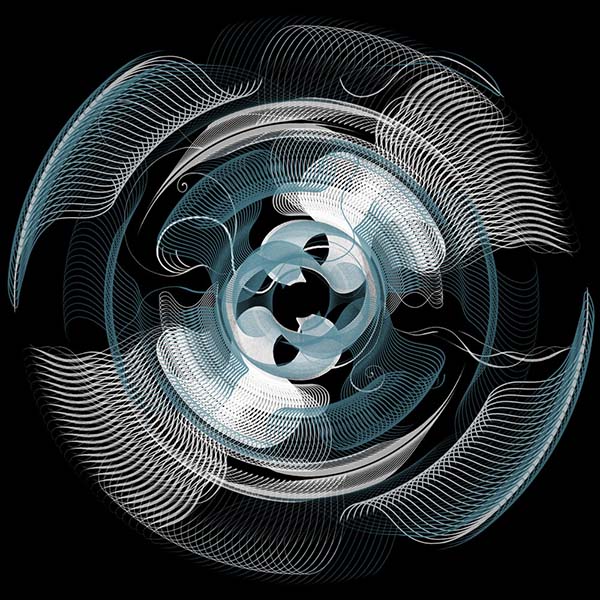 The two innovations that deserve to be reported are the context-sensitive filling (Content Aware Fill), another example of using Sensei, which performs a great job in credibly reconstructing large portions of the scene, and the function Symmetry which, as the name suggests, facilitates the creation of graphics with symmetry elements (an example above) – for those who use CAD, it is something similar to the circular repetition functions.
The two innovations that deserve to be reported are the context-sensitive filling (Content Aware Fill), another example of using Sensei, which performs a great job in credibly reconstructing large portions of the scene, and the function Symmetry which, as the name suggests, facilitates the creation of graphics with symmetry elements (an example above) – for those who use CAD, it is something similar to the circular repetition functions.
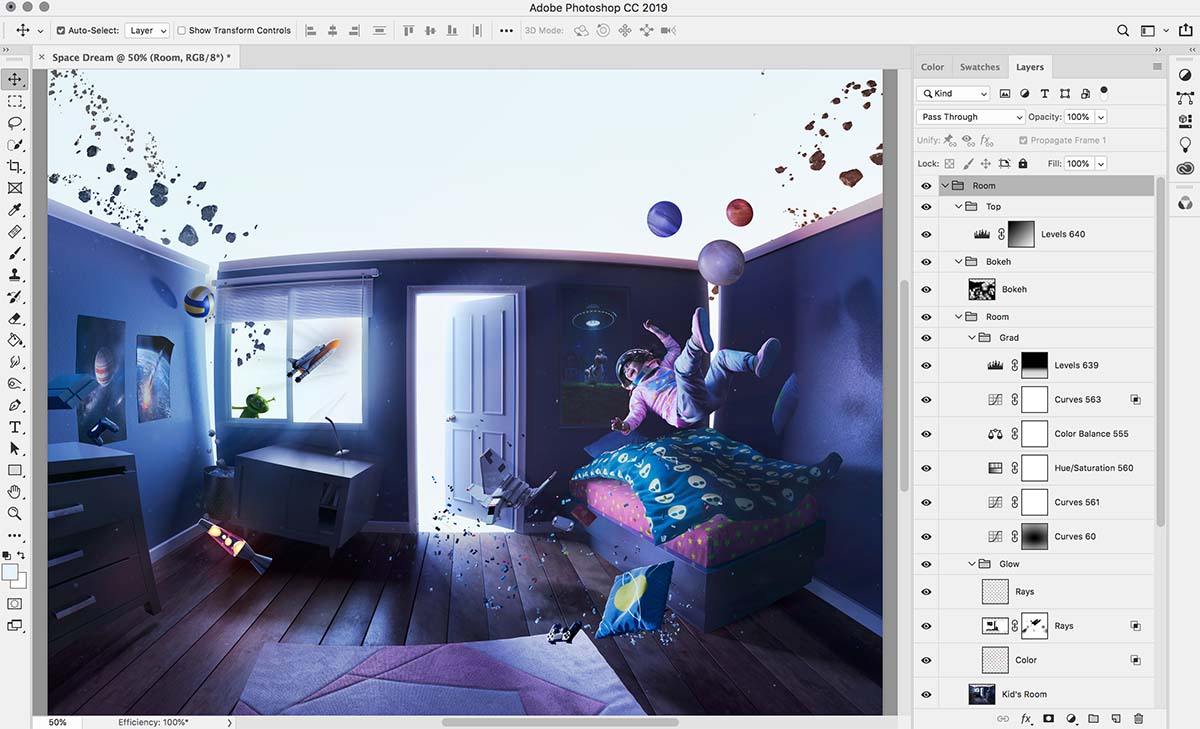 The real news is that Photoshop for iPAD, for now only anticipated, which is expected to arrive in 2019. In the plans of Adobe, it will be only the first step towards opening to other formats and OS, within an ecosystem destined to become, as Lightroom teaches, ever more multi-platform.
The real news is that Photoshop for iPAD, for now only anticipated, which is expected to arrive in 2019. In the plans of Adobe, it will be only the first step towards opening to other formats and OS, within an ecosystem destined to become, as Lightroom teaches, ever more multi-platform.
Exactly like Lightroom CC, the new Photoshop for iPAD will not be a reduced version, but a functionally equivalent version to the desktop, based on identical code and algorithms, with which to open and edit .PSD files with the same tools traditionally made available by this software.
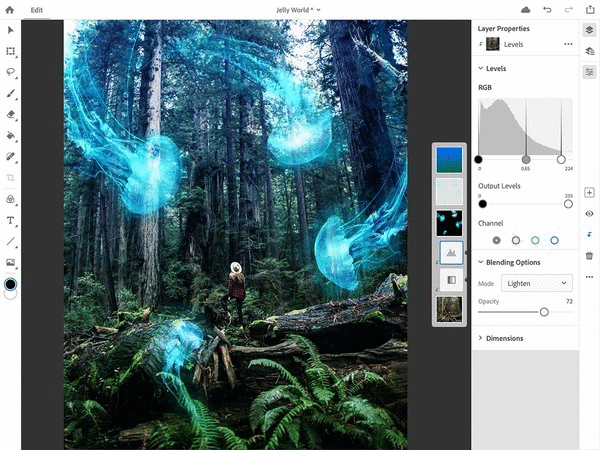 Our very first impression, based on honesty only on a few screens shown in preview (above), is that the final result will be very similar to that already seen with Lightroom CC: the tools will be the same, but the interface, having to adapt to touch operations, will undergo an inevitable simplification that could serve more than anyone.
Our very first impression, based on honesty only on a few screens shown in preview (above), is that the final result will be very similar to that already seen with Lightroom CC: the tools will be the same, but the interface, having to adapt to touch operations, will undergo an inevitable simplification that could serve more than anyone.
Everything will depend, of course, on how drastic this simplification will be. Our hope is that it is not as drastic as that suffered by Lightroom CC, with which in our opinion Adobe has gone beyond the objective needs, seizing the opportunity of the change of a platform to make the software more ” affordable ” and direct it to an audience amateur.
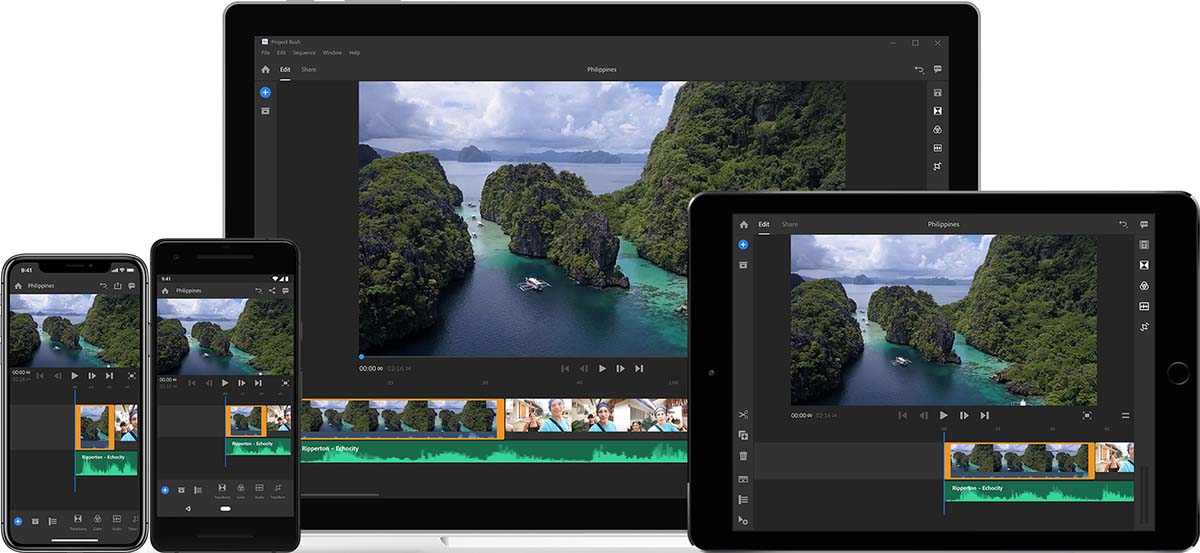 The evolution towards multi-platform tools does not exclude video, with the premiere of Premiere Rush CC which is proposed as a simplified tool for creating and sharing movies. In this case, we do not talk about a mobile equivalent of Premiere Pro, which remains the reference point in Adobe for professional video editing, but a deliberately ” easy ” editor and with an immediate outlet to social networks and TouTube, which can also represent the first step of a workflow to be continued and finalized within Premiere.
The evolution towards multi-platform tools does not exclude video, with the premiere of Premiere Rush CC which is proposed as a simplified tool for creating and sharing movies. In this case, we do not talk about a mobile equivalent of Premiere Pro, which remains the reference point in Adobe for professional video editing, but a deliberately ” easy ” editor and with an immediate outlet to social networks and TouTube, which can also represent the first step of a workflow to be continued and finalized within Premiere.
About Premiere, version 13 is today debut, one of the few ” true ” major releases of this edition. So much so that, in spite of the recent Auto update function introduced for all Cloud applications, Adobe itself recommends not automatically updating for Audio and Video applications. Premiere Pro 13, which requires Windows 10 v. 1703 or later or MacOS 10.12 or later, will produce incompatible files with previous versions.
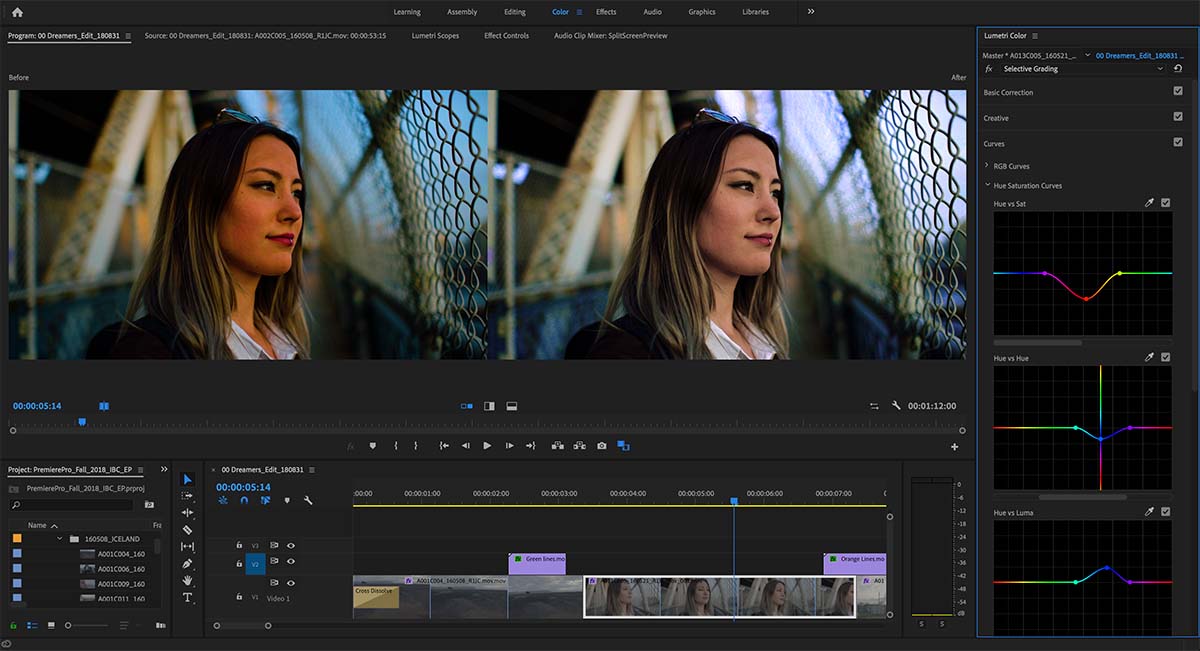 The list of new functions is rather long in this case. It starts with the Selective color grading (above), which offers five new correction tools. The first, Hue vs Saturation, allows you to choose a tone and adjust its saturation; the second, Hue vs. hue, allows targeted color toning; Hue vs luma allows you to change the brightness of a particular tint, for example: to darken the blue of the sky; Luma vs saturation performs the inverse regulation, useful for example: to reduce the saturation of the overexposed areas; finally, Saturation vs saturation allows you to adjust the saturation based on the level of the same saturation of the original material.
The list of new functions is rather long in this case. It starts with the Selective color grading (above), which offers five new correction tools. The first, Hue vs Saturation, allows you to choose a tone and adjust its saturation; the second, Hue vs. hue, allows targeted color toning; Hue vs luma allows you to change the brightness of a particular tint, for example: to darken the blue of the sky; Luma vs saturation performs the inverse regulation, useful for example: to reduce the saturation of the overexposed areas; finally, Saturation vs saturation allows you to adjust the saturation based on the level of the same saturation of the original material.
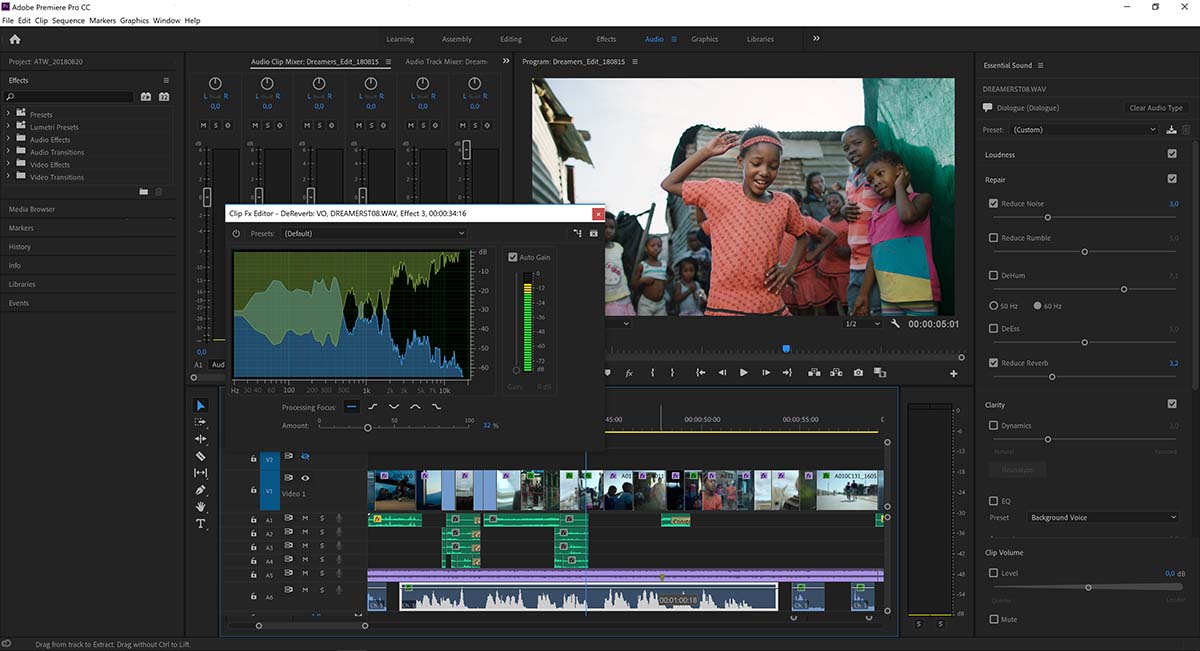 The introduction of Display color management is interesting, for a more advanced management of color profiles, which must be enabled manually (Preferences > General > Enable Display Color Management) since not all GPUs offer the power necessary for this function.
The introduction of Display color management is interesting, for a more advanced management of color profiles, which must be enabled manually (Preferences > General > Enable Display Color Management) since not all GPUs offer the power necessary for this function.
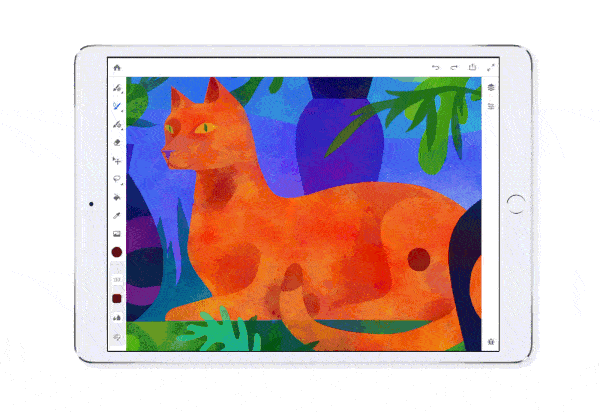 It will be possible to add, rename and modify Lumetri instances, an automatic audio cleaning function will be available (again, thanks to Sensei), it will be possible to edit vector graphics, the VR and collaboration functions have been enhanced, the timecode management has been simplified and the home page has been changed.
It will be possible to add, rename and modify Lumetri instances, an automatic audio cleaning function will be available (again, thanks to Sensei), it will be possible to edit vector graphics, the VR and collaboration functions have been enhanced, the timecode management has been simplified and the home page has been changed.
Among other news not related to photography, we point out the announcement of new design App, arriving in 2019 initially only for iPAD, called Project Gemini, and the Augmented Reality App Project Aero.
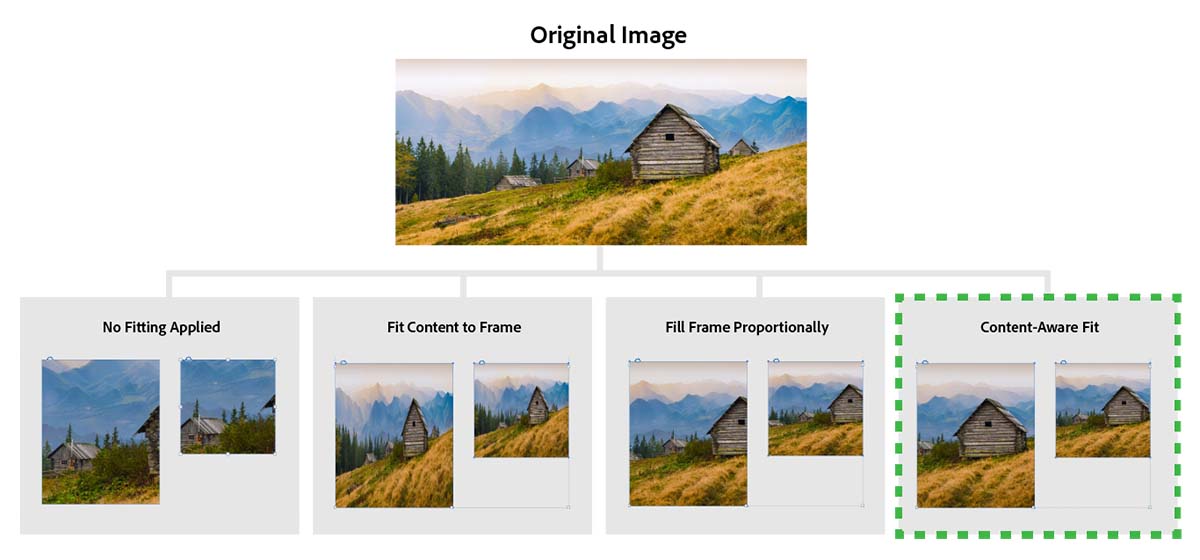 On a bird’s eye, among the most significant evolutions of other non-photographic packages, we point out the effects of Sensei on InDesign, which are reflected in the intelligent filling of images within frames and in the automatic resizing of text frames following a possible change of layout, freeform gradients and Illustrator custom toolbar, and the automatic audio cleaning function mentioned above about Premiere which will also be available in After Effects.
On a bird’s eye, among the most significant evolutions of other non-photographic packages, we point out the effects of Sensei on InDesign, which are reflected in the intelligent filling of images within frames and in the automatic resizing of text frames following a possible change of layout, freeform gradients and Illustrator custom toolbar, and the automatic audio cleaning function mentioned above about Premiere which will also be available in After Effects.

