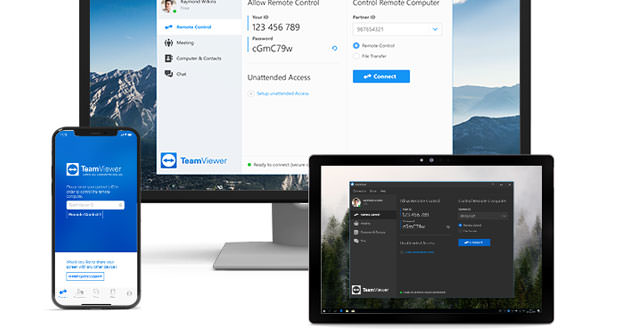TeamViewer 14: Dark mode, Performance improvements and more
TeamViewer has announced the release of TeamViewer 14, a new version of its software for access to remote computers that brings with it performance improvements and a graphical interface.
TeamViewer presented TeamViewer 14, the latest evolution of its software for remote access to Windows, MacOS and Linux machines. Version 14 offers improvements to the traditional application, but it is also the first edition to offer access to augmented reality mode.
TeamViewer 14 brings better performance: flexible signal compression automatically detects the connection speed and allows performance and reliability even for connections below 1 Mbps. It has been improved to improve the performance and reliability of the service. TeamViewer’s network infrastructure to achieve better results.
Among the novelties, we find support for the execution of remote scripts to automate the recurring processes: the scripts can be loaded in the management console, from which they remain always accessible.
For Premium and Corporate users it is then possible to group devices and define their attributes to facilitate management, while those who use TeamViewer to provide support to their customers can now offer the possibility to manage tickets within the QuickSupport module. Business administrators can also track all devices and IP addresses used by users to connect and view connected devices in real time, so they can more easily manage their fleet and license pool.
The client has been revised in the interface and supports a dark mode for all three supported operating systems, while official support for macOS Mojave is introduced. On iOS, you can start screen sharing with one touch using QuickSupport chat.
TeamViewer Pilot is one of the big news and allows you to share what you see in real time, so you can provide assistance beyond the scope of information technology. The operator can indicate on the customer’s screen where to intervene in real time, so as to be able to guide him in operations with a visual confirmation as well as with the voice instructions.
TeamViewer 14 is already available on the official website, and its use is free for non-commercial use.