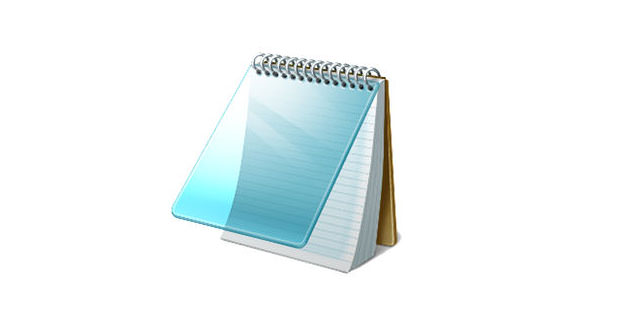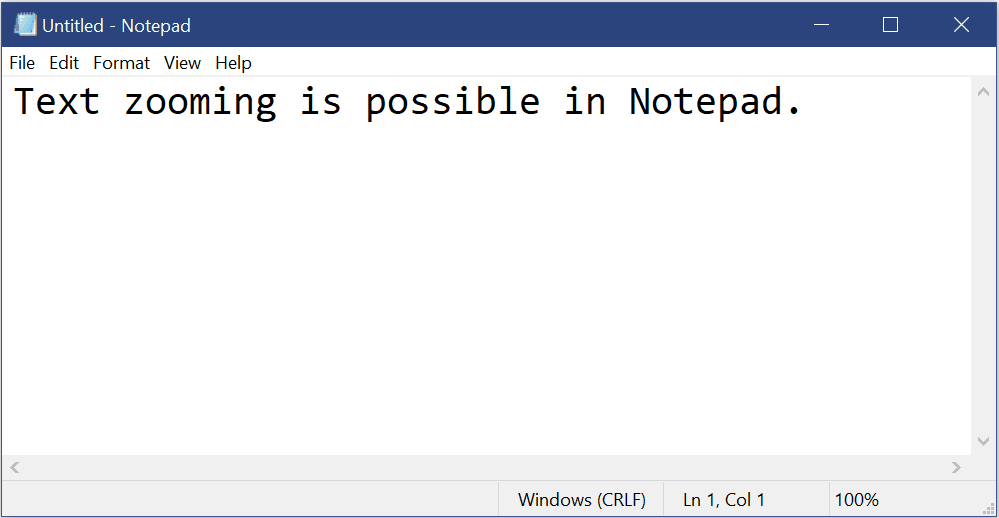Notepad will no longer be offered on the Microsoft Store: Here’s what changes for users
Microsoft retraces its steps regarding the decision, announced in August, of wanting to insert Notepad into the Microsoft Store.
Microsoft has decided to no longer offer the Notepad application through the Microsoft Store, retracing its steps. In 2018, the company had updated the application history for drafting texts with some (few) modern features and in the summer of 2019, had declared that it would insert the native Windows text editor within the Microsoft Store, in order to guarantee future news with a greater frequency.
To make the new features quickly available to everyone, in short, Microsoft had announced that it would remove Notepad from the cycle of updates typical of the operating system to insert it in the Microsoft Store. This would ensure users would install updates as soon as they were finalized by Microsoft technicians.
Notepad outside the Microsoft Store, what changes?
What changes for users is that Microsoft will no longer be able to update the app – or rather to guarantee a simplified update process – without releasing new updates for the operating system.
This translates into a very low potential update frequency for the software, since to get the news you will have to wait for a new release of Windows 10.
It changes little compared to today (Notepad is not updated then so often), but it drops the hopes of those who expected more updates for the native text editor in the future.
In August 2019, Microsoft had stated that it was going to ” make a change so that future updates of Notepad would be released automatically through the store. ” This would have guaranteed the company’s technicians ” the flexibility to respond to any problems and user feedback ” without having to wait for the release of the full Windows 10 releases.
In the new Windows 10 Insider 19035 release note, it says that Notepad will no longer be offered through the Microsoft Store. The Insiders of the latest Beta versions that had inserted it in the Taskbar or in the Start Menu will have to repeat the operation because the old application will disappear from the installation, just as it will be necessary to reset the default application for the types of files that, before the release of the new build, we were opened with Notepad