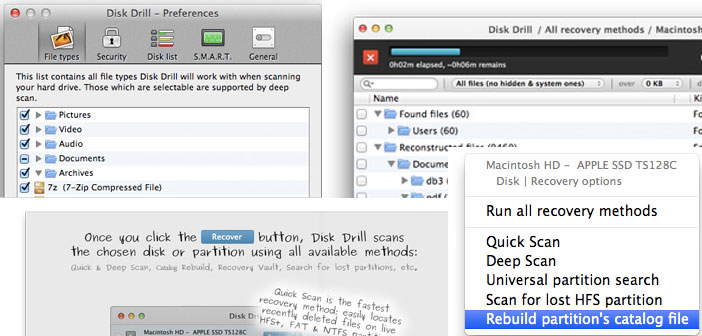How to recover deleted files on the Mac. We want to find files that have mistakenly deleted from your hard disk?
Or a blackout destroyed critical data? We find them with Disk Drill, a Macintosh software that has a very simple interface and comprehensive. This program also works in the case of damaged hard disks or when we want to prevent this type of problem: with the function Recovery Vault, our data will be safe from any deletion made by mistake. We install Disk Drill and see how to retrieve our files.
1.) We download the program from the site of Disk Drill. We start the installer and accept the license agreement by clicking on the Agree button. Drag the icon into the Applications folder with the left mouse button to insert the username and password, we will look a little guide who will introduce the main features of the program. We select yes if you want to follow it, No to fast-forward; we will find ourselves in front of the main window, with the written evidence in Welcome! What would like to do now?
2.) We will notice two sections: one on the left is dedicated to the protection of important files by pressing protect big and explanation in English of possible functions, the section on the right that allows recovery of files on the Recover button and the link to learn more on the various steps. Click on Recover and we shall see the main icon of the hard disk and every partition. We choose it or highlight an entire disc. At the bottom left we see a small drop-down menu with the inscription Search: select it with the mouse and opt for All Known Files, then click on Deep Scan for lost Data.
3.) After performing through research we can give the command undelete from Recovery Vault, always in the bottom section, which we expect to be shown the list of recovered files and their location between the folders on your hard drive. If we want to make sure that your important files are protected. We will have to click on the Protect program startup, enable security by selecting the On a button beside the word Recovery Vault protection is: and specify which partition or hard disk to protect. Instead, if we want to protect other external factors, we can act on the Advanced button, Add Folder and browse through the folders or items in the list in the center ..