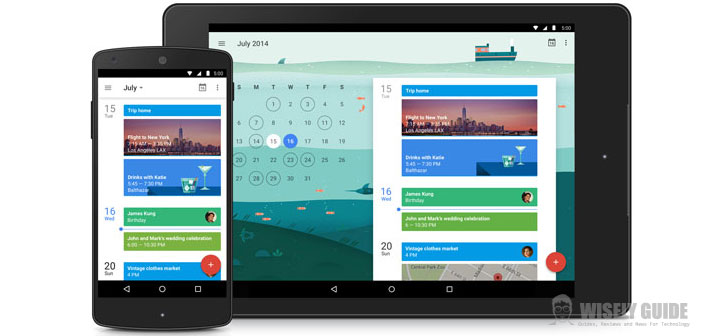The new version of the Calendar app for Android introduces new layout modes and features that should speed up the procedure for fitting of their appointments. After the previews yesterday about the new version of Gmail on Google’s official blog shows another interesting feature: in this case, Calendar app that has been updated in the Android version.
Google wanted to introduce innovations that make it easier and immediate insertion of appointments, with the understanding that mobile not very fast write information and details.
To achieve this objective is presented a new option that allows you to create an event in Calendar from a received email in your Inbox. The event will be created and populated with the information available in the e-mail and, of course, the user can then edit that item.
The aspect is certainly what stands out most quickly at the sight. The interventions made are not only superficial and the result seems to really be able to change to better the user experience. The first functional improvement is represented by a deeper level of integration with the Gmail app itself, allowing Calendar detects and automatically add events based on information from the email message, such as an airplane flight or a concert.
Based on updates via email and / or online sources, each change is applied to an event in real time. For those who prefer to take advantage of the calendar manually, Assist is the novelty that could be for her: according to what is being typed as it can suggest specific occurrences, people and places in order to speed up the creation of the event. The system also learns based on user behavior, thus becoming more and more efficient and rapid.
To simplify the manual compilation Calendar is now available in a new auto-complete feature can be used in a manner similar to what happens by writing a common message. The Calendar app also keeps track of any events previously entered, and if you start to re-enter the same character string is added to the previously proposed content; it comes in handy to handle events that occur frequently but not so repetitive and constant.
The developers have also chosen to improve the look and feel of Calendar leaving the ability to view events in a more creative and also complete: for an item in Calendar can also display an image, a preview of a map, and more. The new Calendar app can be installed on systems with Android 4.1 or higher, and an update will be released in the coming days.