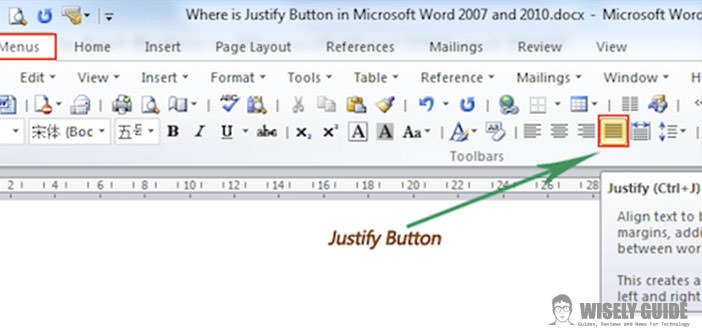Who has used at least once in their lifetime a personal computer knows that with this, you can write and edit text, using, inter alia one of the objects more visible when you sit in front of the screen, or the keyboard?
If you know this, you probably know the Word writing program, and he has experimented with it at least once.
Use this writing program is very simple as you just run it and a blank sheet of paper on which, by typing the keys on the keyboard, you can dial the words. Beyond the basic functions of the program, Word allows you to do many other things and bring several features and improvements to the text. An example of this? The text on word can be justified. But what it means and how to do it? Here is how to justify text in a word.
1.) Often when writing a document in Word, especially if the script is intended to be sent for important purposes, such as a common demand or response to a job advert, it is good that the text, as well as written impeccably and without grammatical errors, is also justified. Justify a text word means paginate so that all lines are vertically aligned with each other. This entails a respect, especially those lateral margins of the sheet, ie left and right of the same. At the same time, it will be left the same space between all the words. In this way, the entire document will appear more harmonious and orderly. But how do you justify text in a word?
2.) The justification of the text should not be done manually, but through a special function that your program makes available to users. The process is simple. Among the buttons located in the toolbar that appears in the sheet, just click on the button ” justifies ” which is close to the other key’s text alignment (left, center, or right). The icon presents a series with the line positioned below each other perfectly ordered between them. Going over this icon with the mouse also box appears with the word ” justified “.
3.) The justification of the text, as well as the many things you can do with the program Word, can also be activated from the keyboard through a combination of keys. Just select the text and press simultaneously the CTRL and the J key.