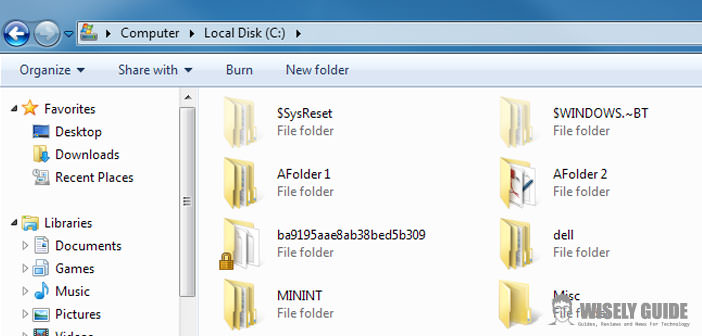Often we find ourselves in our computer store any type of file, document, image, that you prefer not to be easily visible to the eyes of others.
The operating systems give us a chance to make the ” hidden ” file, that is not visible to others (of course if the option not to make them visible is active).
Windows systems based on Linux and OS X, allows you to manage all your hidden files. Of course, anyone who knows how to show hidden files, can see all the files you wanted to make secret, the Board of finding safer alternatives in the case of important documents, such as compress and encrypt everything. Aside from these considerations, let us see how to view hidden files on Windows.
1.) Nothing could be simpler. We need to use the Windows Explorer, accessible opening any folder. In the top bar you can read a few options to the ” Organize “. Click on that entry, and we’re going to choose ” Folder and Search Options “, as shown in the picture.
2.) At this point, we find ourselves in front of a new window: ” Folder Options “, consists of three main headings: ” General “, ” Display ” and ” Search “. This is what interests us is the second. At this point, in the central part of the window, there will be a list of possible options that we can choose on or off by going to check the boxes. We are looking for the part related to Hidden files and folders, and simply clicking on the desired item, let’s check the ” Show folders, files, and hidden units.”
3.) You just have to click the Apply button and then on OK to make the changes effective. By this time, the operating system will show all hidden files and folders on your hard drive. So the system files and hidden files made by the user, to keep them away from prying eyes ..
4.) There is also another method that allows you to access a list of hidden files and uses the DOS. Let us describe it briefly. Open the dos and change to a directory: cd Desktop / TEST (allows me to access a folder named TEST created on the Desktop). Once inside the folder, type the command: dir /. This command allows me to get a list of all the files in the folder TEST that have been hidden by the user or by the system itself.