Airtame: The HDMI dongle that allows you to stream from any device
Airtame is a device for streaming content wirelessly. Just connect it to the HDMI port of your TV or your projector to share the screen from any device.
There are dozens of options for projecting your computer screen to another display. Most of them, are linked or optimized to a particular ecosystem such as Apple, Google or even Miracast and more. Moreover, they often involve an important expense not only for the device but also for connection cables, applications or other.
Here is that Airtame, the HDMI dongle coming from a prodigious promotional campaign on Indiegogo, differs from all the others and promises to work easily and with any type of platform.
 Airtame, albeit with a slightly higher price than others, promises a 360-degree compatibility with all operating systems from Windows, macOS, Linux, ChromeOS, iOS, Android but also from any device to any screen or projector with a simple HDMI port. All with a high quality and above all with low latencies that in streaming is undoubtedly a quality not indifferent and that still few devices can satisfy.
Airtame, albeit with a slightly higher price than others, promises a 360-degree compatibility with all operating systems from Windows, macOS, Linux, ChromeOS, iOS, Android but also from any device to any screen or projector with a simple HDMI port. All with a high quality and above all with low latencies that in streaming is undoubtedly a quality not indifferent and that still few devices can satisfy.
 Basically the only things you really need to make Airtame work will be the device, which basically is nothing but a slightly larger dongle key in size, and the microUSB cable. The key has a microUSB input on a long side, while on the short side, we find a reset button surrounded by a blue LED that flashes during use.
Basically the only things you really need to make Airtame work will be the device, which basically is nothing but a slightly larger dongle key in size, and the microUSB cable. The key has a microUSB input on a long side, while on the short side, we find a reset button surrounded by a blue LED that flashes during use.
Once connected, simply download the Airtame application on your mobile device or PC and connect it to your professional Wi-Fi network. At this point, just follow the wizard to better configure Airtame that will also automatically download any necessary updates in addition to the classic manual mode. All done, you are ready to share on another monitor what we have on your smartphone or PC or any other device.
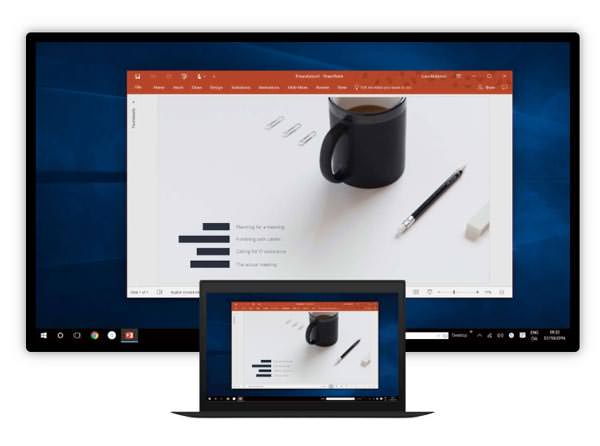 What Airtame allows, is an even more professional use of streaming. Yes, because the device has been designed to be used in offices on wallboards, even customizing the screen to be projected. The advantage in this case of Airtame is not to create a separate card may be just for the presentation because thanks to the application it will be easy to manage everything in a completely personalized way.
What Airtame allows, is an even more professional use of streaming. Yes, because the device has been designed to be used in offices on wallboards, even customizing the screen to be projected. The advantage in this case of Airtame is not to create a separate card may be just for the presentation because thanks to the application it will be easy to manage everything in a completely personalized way.
Airtame has found a solution that allows students or professionals to connect without any need for cables, simply by transmitting a signal through the application on the desktop. Through an HDMI port without cables, teachers and students or professionals can mirror presentations, notes, lessons and much more. Benefiting from screen sharing, participants can bring greater value during their interactions.
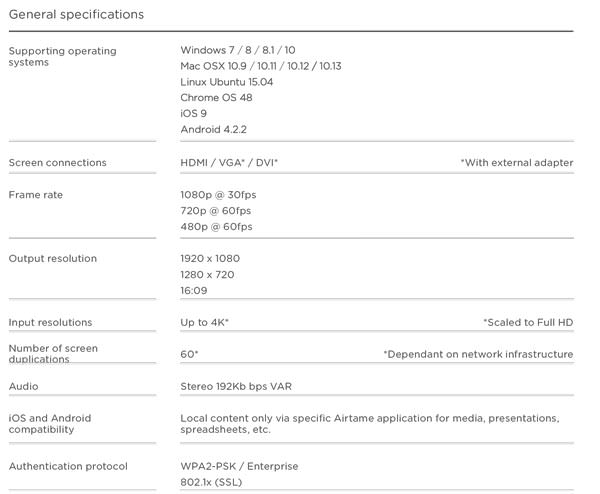 Also very interesting is the possibility to create an Airtame Cloud account that provides an overview of all devices, whether offline or currently connected (online). This is particularly useful for monitoring a student or an employee who wants to connect their computer or smartphone to a screen, thus risking to stop mirroring another student or another teacher or colleague, without having to physically go to the same place.
Also very interesting is the possibility to create an Airtame Cloud account that provides an overview of all devices, whether offline or currently connected (online). This is particularly useful for monitoring a student or an employee who wants to connect their computer or smartphone to a screen, thus risking to stop mirroring another student or another teacher or colleague, without having to physically go to the same place.
Product prices and availability are subject to change. Any price and availablility information displayed on Amazon at the time of purchase will apply to the purchase of any products.

