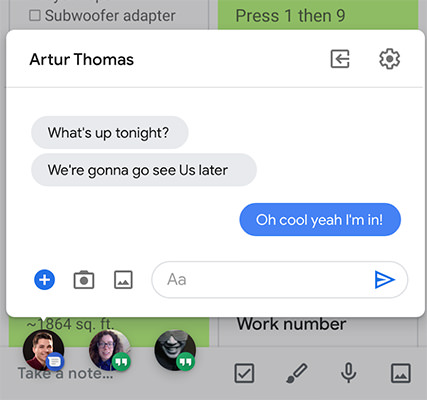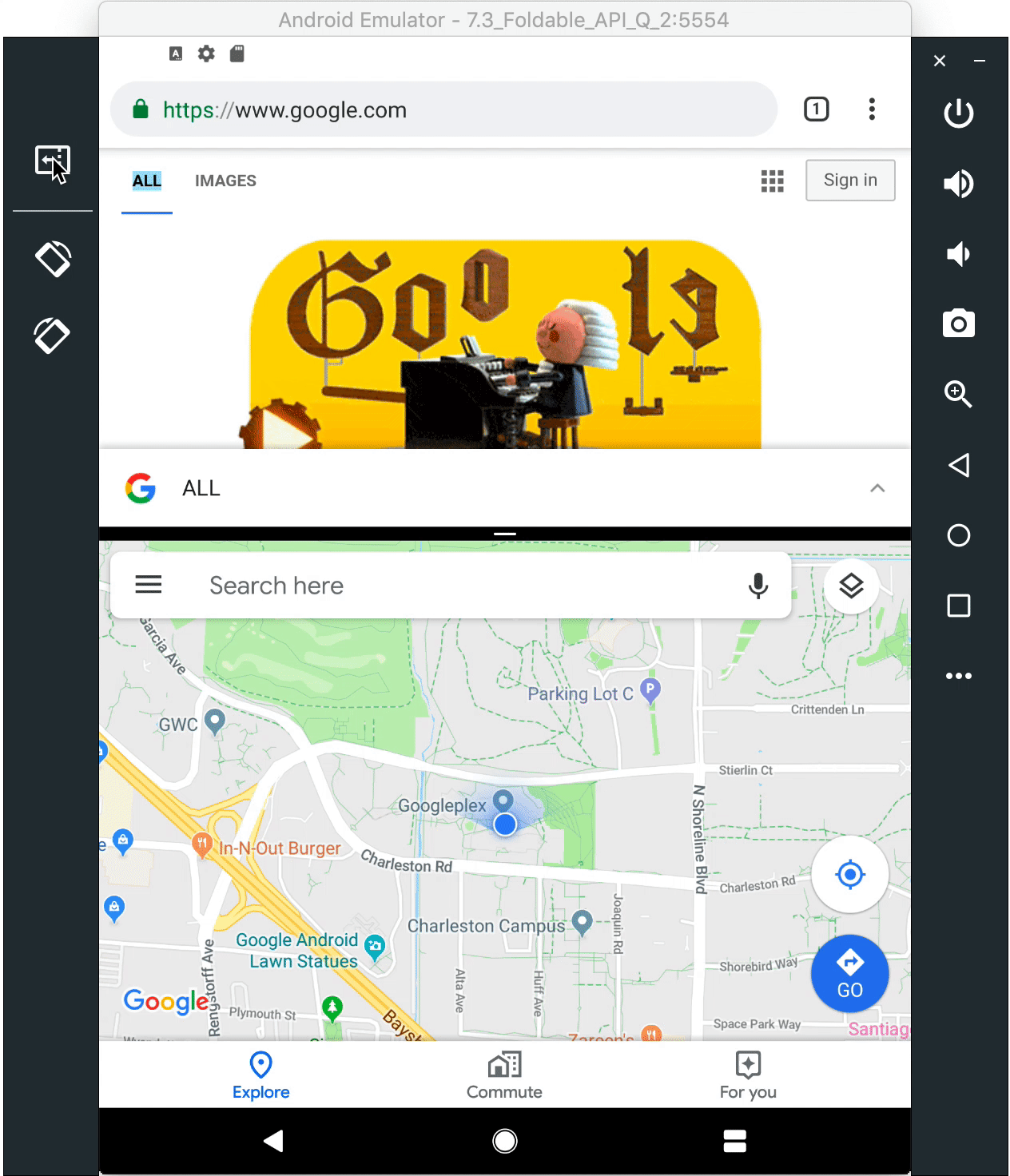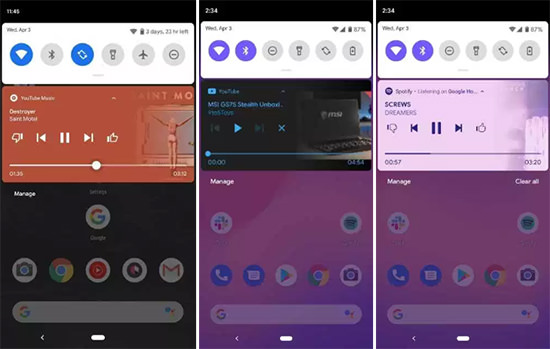Android Q Beta 2 released: one of the new features is the new multitasking in Bubbles
One of the new features of Android Q Beta 2 is the new multi-window management for some activities. Bubbles could be a radical novelty for the green robot: that’s how they work.
Google has released the second developer preview of Android Q, available from the past few hours for all the Pixel series smartphones. On the new version, still far from being completed, we find mainly invisible news for users but there are also features that were absent before: these include the new Bubbles, a new window app management reminiscent of Facebook Messenger’s Chat Heads. Very interesting, then, the way in which Google is taking an interest in the arrival of the first foldable smartphones with features for developers.
The company has released a new screen emulator compatible with the new form factors, so that app and game developers can have a preview of how their applications will appear on the various devices. In particular, the new emulator shows two new specific configurations: the first shows a 7″ device that can also be used in a 4.6″ single screen mode; the second one is an 8″ device that can be folded up to 6.6″: it’s no coincidence that they resemble the form factors already made official on Samsung Galaxy Fold and Huawei Mate X.
As for the Bubbles, we are faced with a radical change in the management of multitasking on Android and, like all radical changes, could arouse mixed feelings between different users. It is a management that we have already seen, in a similar but not identical way, on some Android customizations.
The apps in the background will be able to reproduce on the screen a small circular icon when a notification arrives: pressing the icon the app will open in a small window, a sort of comic, and the keyboard will also be launched to allow rapid response.
For example: the function can be useful when a new message arrives, thus allowing the sender to be replied to without the whole screen and interrupt what was being done with the terminal.
Bubbles will not only work with messaging and messaging apps, but will give users ” a convenient view for incoming tasks, updates, notifications on incoming calls or arrival times “. According to the company, ” they will have quick access to interfaces that can be simplified, such as notes or translations, and can also offer visual reminders. ”
The Bubbles want to be configured as a more effective method of split screen to manage the multi-window on Android, which is not always convenient on smartphones. Among the new features of Android Q Beta 2, we find a new management of the shares, with a preview visible before giving the ok for the operation, and we also have several small changes: for example: there is a progress bar in the notifications of multimedia reproduction, a new battery icon and finally new gestures, similar to those of iOS, to switch from one app to another among those opened in the background.
Find everything you need to know about Android Q Beta 2 on Android Developers Blog.