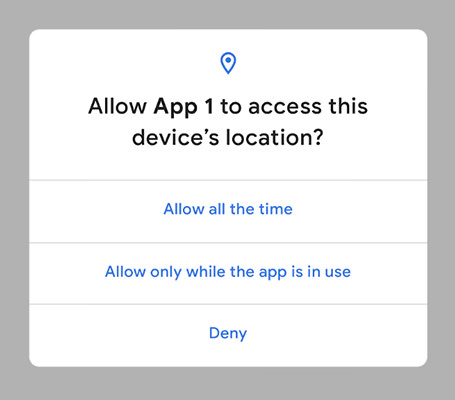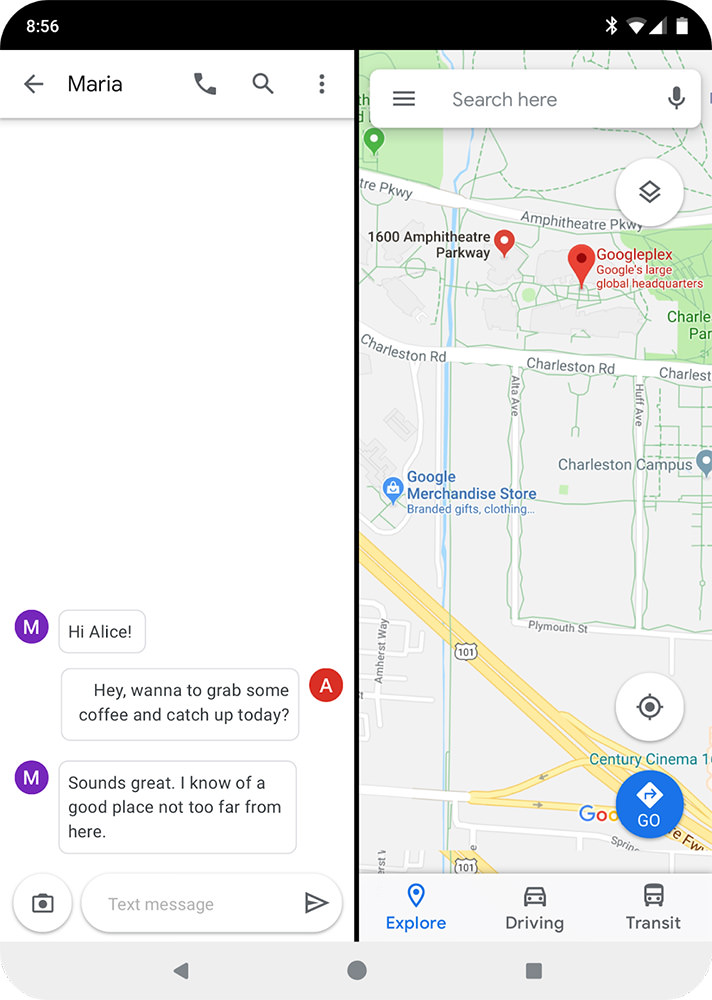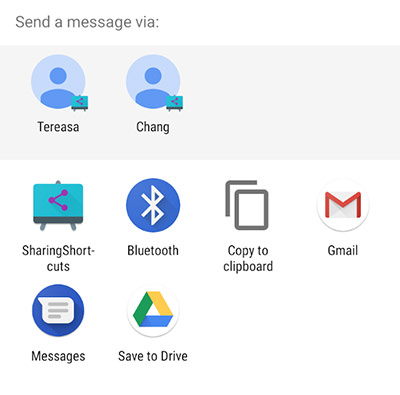Android Q, the first beta available for all Pixel: Here’s how to download it
Expected appointment, that of March, of the first version of the next Android update. In recent hours, Google has released the first Developer Preview of Android Q.
Google released the first preview version of Android Q, the so-called developer preview designed specifically for developers so that it could draft the next projects using the future Android version as a reference.
The new release follows a consolidated procedure in recent years, with March becoming the month of the release of the first developer version of the new version of the mobile operating system.
As usual, the first release is designed only for ” developers “, so the most striking news – not yet officially announced – are not present, but will arrive. Google has stated that the new update will integrate interesting news, such as improved privacy management and native support for folding smartphones.
The first beta of Android Q is already available on any device of the Pixel family, like the two first-generation models: Big G has declared that it has extended support to older models due to the many requests received from users. In any case, you should not install this first version on your main smartphone, but do it only on secondary models and only for ” curiosity ” (or for work, of course).
Android Q, the new features on the first Developer Preview
One of the main novelties of the new Android Q is the new series of additional settings for privacy and specifically, for access to the position by apps and services. The user can choose, as happens on the iPhone, to limit access to that data only when the application is in use.
On the current stock versions of the operating system, it is only possible to grant access to the position, or prohibit it altogether. Android Q will also give you the ability to set new limits on access to apps even on items such as photos, videos, audios, and even locally downloaded files.
The new operating system also offers better support for folding smartphones, or to put it in an English-style foldable format, a novelty anticipated by the company last November. Android Q now implements better support for restoring and pausing apps open in the background, and also integrates improvements in app resizing during their use in Split View mode. These are useful functions both on folding and on traditional models, although probably to a lesser extent.
In the first Developer Preview a new ” Settings Panel API ” has also been added, which allows developers to give users instant access, via pop-up, to terminal settings such as Bluetooth, Wi-Fi, NFC, without it being. For example: you need to access the Settings page or the Notification Center.
An example: if the user has to set up a Bluetooth device, the activation of the function can take place during the first setup process itself, and it is not necessary to close the app and go to the Settings screen and does it from there.
Google has also improved the implementation of the sharing screen, allowing developers to publish in advance how the app works with the operation. This allows the sharing UI to be loaded instantly, instead of having to rebuild all the possible options each time.
A small change that will reflect on the daily sharing experience. On Android Q, there are already new options for photos and videos, such as a standard method for working images with depth maps.
There is the new Dynamic Depth format that contains a JPEG image, depth metadata and depth map, all in a single container. Developers will be able to use the new format on the devices compatible with the function, which will allow third-party apps to offer customized options for blurring and bokeh.
Android Q also gets support for the AV1 video codec, which should offer better quality streaming of multimedia content combined with relatively lower bandwidth consumption.
How to download Android Q on a Pixel device
Installing Android Q on a Pixel terminal is simple, a procedure for everyone. The first thing to do is to visit the Android Beta page for Pixel ( here is the link ) and check if your device is suitable, and at the moment they are suitable: Pixel, Pixel XL, Pixel 2, Pixel 2 XL, Pixel 3 and Pixel 3 XL.
If you have one of these terminals, it will appear in the ” Your eligible devices ” list, and you can register for the Android Q Beta Program. In a few minutes, the notification for the installation of the Developer Preview will appear on the terminal, which will take place through the canonical ” OTA ” procedure, then directly from the terminal. No user data will be lost with the installation.
It is good to remember that if you want to go back to the last stable version of Android, you must select on the same page the Unregister entry for the terminal with which you are using the Developer Preview.
Within 24 hours, the device will receive a notification for a possible update that will delete all data on the terminal, installing the latest stable public version of Android. You can find all the necessary information here.
More information on the latest updates can be found on the official Google blog.