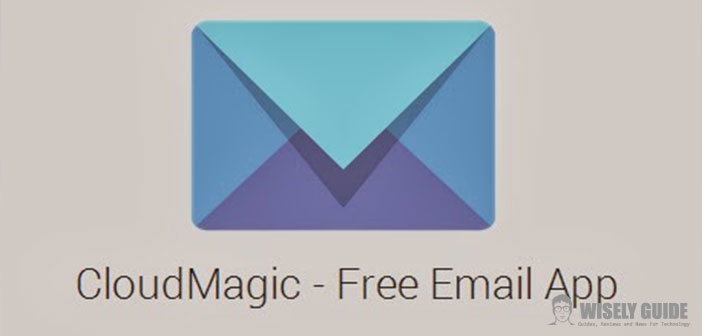Do you have multiple mailboxes and want to combine them in a single application? We will see CloudMagic, a great alternative to Mail for iOS and Android.
Those of you who have never tried an email client that would live up to their expectations? Very often we happen to have more email accounts, and above all different from each other, and then here is that applications like GMail, Yahoo Mail, Hotmail and whatever else may be quite unnecessary, although it would be convenient to group them all into a single client can manage them well.
Perform this role is present in the native applications on iOS then Android, shaking a bit but in supported features. Then we go to see CloudMagic, an email client definitely not too new – recently updated with new features – but that in itself the major aggregate’s mailboxes on the web in an original way.
Design, Graphics and Appearance: nominal with a touch of familiarity.
Before you start talking about appearance and how you present your application, we anticipate that we are going to analyze is the Android version, and the one for iOS, to be able to analyze any differences and similarities above.
CloudMagic for Android.
We start from the version dedicated to the green robot. CloudMagic for Android can be considered a viable alternative that functions both as a graphics application such as e-mail pre-installed by default on all Android phones. When you launch the app for the first time we get to the home screen through this, we can choose to log in with an account CloudMagic or select the mailbox you want to configure. Right here we can see that the developers wanted to give a touch of originality to the application, thanks to the nice shot of which are represented within the various mailboxes that then we can select and configure.
Once the configuration we will get in the mail that we have configured, or, if we choose more than one mail, in the generic folder ” inbox “. The sidebar on the left side and viewed by clicking the icon on the top left – a bit as is the case for many applications such as Facebook or Gmail – gives a touch of familiarity and makes use really intuitive since the first boot. Inside the column will find the different inboxes that we have selected, and we can choose whether to display them all with the ” All Inboxes “, or just one, maybe our favorite.
The appearance of CloudMagic is very similar to that of the application GMail, which again ensures a familiar albeit not excelling in originality. There is a bar to search for email, and the words contained within them the ability to quickly add email to one of my favorites and also, thanks to a little gem, set a timer for that particular email simply by pressing and holding the starlet.
Keeping an e-mail instead pressed bar appears at the top that lets you choose whether to move it to another folder, delete it or archive it and then mark it if not read. As for the display in the mail, we find all the features and different options placed exactly where it is more convenient to reach them, and when there is an email conversation, you can perfectly distinguish the different responses of each participant. The setting’s screen is extremely simple and is divided into several categories for the management of several emails configured, and in the selection of other settings that we will see later.
CloudMagic for iOS.
On the other hand, we find iOS application with many similarities and many differences. The boot screen and before the configuration takes a nice shot which we had previously talked about, and even within the email are the usual column on the left viewable with a tap that encapsulates all the selected mailboxes. Once again, then, we find the ability to add your email to bookmarks, and set a timer or hold an e-mail to view the different options available. Reading and management of the individual or of an entire email conversation is the again simple and intuitive interface, while for the settings, they are displayed in a pop-up that appears superimposed, which encompasses all the different options CloudMagic. The result is more than good.
Function and features: the real strength is its efficiency.
Let us now turn to the central theme of this review, or how it behaves CloudMagic and what it has to offer. In this case, we will not make a distinction between Andro id and iOS, since the functions are the same. Little attention should be given to the version of Android that, although not unlike that of iOS, allows you to configure your box iCloud, which is really very convenient for those who have one but can never use because it lacks a device with iOS. You can also set up your Google Apps, Office 365, Yahoo, Hotmail / Outlook, GMail and iCloud, as well as a mailbox with Exchange and IMAP.
After the configuration, we move on to feature in the daily management of email. First of all, I consider essential support for push notifications for Gmail, which Apple Mail no longer able to do since it was removed support for Exchange to GMail. Android on the front instead I have never had any problems, and the e-mail application native has always behaved well from this point of view.
Returning to CloudMagic we can tell you that downloading, sending and managing email out to be very good indeed, and small features like a reminder email can come in very handy in the use of every day. For the safety of our privacy is then possible to set an access code to CloudMagic, that we will be asked every time we go to open the application.
Finally, you can create an account CloudMagic within which we can save our inboxes like, so that the need to configure only one account each time we go to change phone or tablet. A great feature.
The strength of CloudMagic therefore, does not rely on an incredible number of features and options, but its efficiency in accomplishing its tasks: emails arrive and are immediately notified (and to be sure I have configured three GMail accounts, one Yahoo, one Hotmail and one of iCloud, and each of them has never had any problems being handled). The mailboxes are many and among the most famous and used.
There are also some small features, such as the lock code that guarantees us some confidence when we are in the presence of other persons, or in case you lose your phone or tablet, which certainly give their input. With the latest, update was then introduced CloudMagic Cards, thanks to which you can turn around and save a specific email within your Evernote account, Pocket, Salesforce, Zendesk, Trello, and MailChimp to preserve it, reread offline in a later, or manage all of your content through dedicated services.
CloudMagic – Conclusions
Just as mentioned before then, I would fully promote CloudMagic because what I personally think is more important is an email client do their duty without any problems – slow downs or anything else – and that is what this app does.
Additional features missing, maybe some applications that competitors may have instead, can be convenient for some users surely, in all likelihoods, we will see the implementation in future updates distributed over the next few months. In a way, we hope that the software company can make a more complete work on the basis that we could appreciate.
If you managed to convince CloudMagic, you can download it free from the App Store or the Google Play Store.