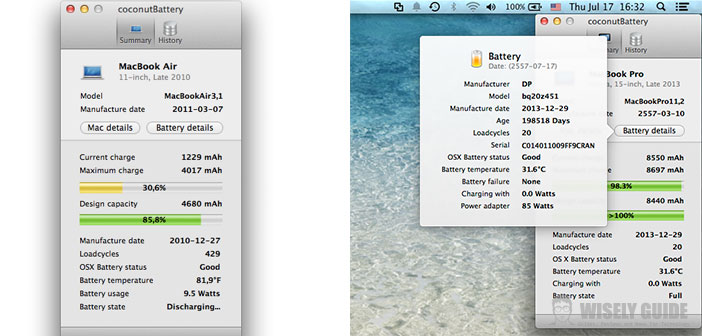CoconutBattery is not just another tool that only shows the state of charge of the battery with graphic effects more or less eye-catching but allows to also check the maximum loading capacity in relation to the original capacity of the battery in your MacBook as well as when quests last left the factory.
It as well possible to obtain information about charge cycles (how many time was made a full charge), charger current (it is also able to identify sources not working properly), and retrieve information on the age of your Mac.
CoconutBattery 3.1 – Features
1.) Current charge – The current battery charge (in mAh – miliampere-hour).
2.) Maximum charge – The maximum capacity your battery can be charged with (in mAh – miliampere-hour).
3.) Design capacity – The capacity your battery could be charged with when it left the factory (in mAh – miliampere-hour)
4.) Model – The Apple model identification string for your Mac or battery.
5.) Manufacture date – Calculates the age of your Mac or Battery using the coded production date in the serial number of your Mac or Battery (Note: for Macs only the manufacture week can be calculated, in this case the date represents the first day of the production week).
6.) Battery load cycles – How often was your battery loaded from 0% to 100%? Keep it low to increase your battery life.
7.) Battery temperature – This is the current temperature inside your battery. Keep it low to increase battery life. You can toggle between Celsius and Fahrenheit by clicking on the temperature.
8.) Battery usage – The current power consumption of your MacBook.
9.) The size 4.7MB and requires OS X 10.7 or higher. On the developer’s site is also available in the old version 2.6.6 with support for iBook / PowerBook and 2.8 with support for OS X 10.5 and 10.6. The software is free but those who wish may make a donation of your choice to the developer.