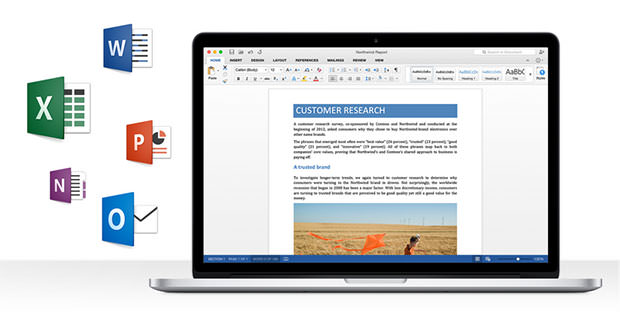Many users report several issues to the Office suite for Mac after moving to El Capitan. Microsoft is aware of the problem and is working on a patch, but the problems were already known with the release of the public beta of OS X 10.11.
During the weekend recently spent many users have encountered a series of more or less serious problems in the use of Microsoft Office suite on the new operating system OS X 10.11 El Capitan. Although originally thought to a problem limited only to Outlook, the matter seems to be more severe and affect the entire suite of Office 2011 to Office 2016.
The main events ranging from negligible impairments graphics that do not affect the documents to random crashes and the impossibility of using the entire suite. Microsoft has released a note stating: ” We are aware that some users are experiencing problems with Office 2016 for Mac OS on El Capitan. We are actively investigating this issue with Apple. Until a fix is ready to recommend users install the latest updates to Office 2016 for Mac using Microsoft AutoUpdate. ”
Many of the problems were actually already experienced when working with the public beta of Office of El Capitan and notified Microsoft on user forums. The first report dates from the day after the release of the public beta (which took place on July 9, while the new Office 2016 for Mac is using Office 365 issued on 10 July), accompanied by more and more reports in the following days until the release of the official version of the new operating system.
Following the release of the standalone version of Office users have reported frequent requests for reactivation by the software which have sometimes required a call to the customer service of Microsoft.
The Redmond company has not released any indicative timing for the release of a patch. Download the latest updates to Office 2016 as suggested it does not seem to have any material effect on the problems. Now then there is no way to circumvent the situation, and we have to wait for the official fix.