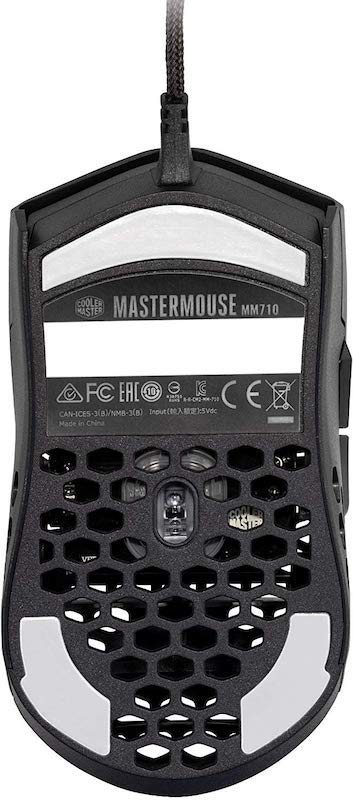Cooler Master MM710 is a lightweight gaming mouse with a honeycomb structure
A few days ago, we are playing with Cooler Master MM710, the latest solution in Cooler Master gaming mouse that stands out for its perforated surface in order to reduce the weight of the mouse to the minimum terms.
Do you love particularly light gaming mouse? Well, you’re on the right page, because Cooler Master makes MM710 available today, a peripheral that weighs only 53 grams thanks to a particular perforated shell.
We have been trying it for a few days now, with decidedly brilliant results. Cooler Master MM710 proved to be very agile and lean in use, allowing the most arduous maneuvers. Also in combination with its particularly short length, which makes it ideal for players who prefer the claw grip.
Excellent are the two central buttons, supplied by Omron, which guarantee pleasant and precise feedback, while the holes are not a source of discomfort: on the contrary, after a few gaming sessions you will not even notice.
This is not something completely new, because there are already two other mouse on the market with a similar idea, namely Glorious Model O and Finalmouse Air58 Ninja. Cooler Master has revised that idea, seasoning it with the aspects that have decreed its fortunes in recent years, or the longevity and robustness of its peripherals. MM710 equips the precise Pixart PMW 3389 sensor, the same as the Razer Deathadder Elite, with 16,000 DPI.
It is characterized by a tracking speed of 400ips against the 250ips of the other two mouse mentioned. Moreover, it is even lighter, as Glorious Model O weighs 67/68 grams and Finalmouse Air58 Ninja 58 grams.
The peripheral connection cable is very interesting, defined Ultraweave and built with a special woven fabric that makes it light and facilitates the mouse to slide over the supporting surface. But it is of course the perforated honeycomb surface that makes this peripheral unique among those released in the recent period.
This type of surface makes the entire structure, particularly light and improves ergonomics, which is ambidextrous. The honeycomb structure obviously also has an aesthetic role, to the extent that it is possible to see a part of the logic board and integrated circuits inside the device.
Also in this sense Cooler Master MM710 mimics the aforementioned mouse, which were aesthetically revolutionary in their time in the mouse ecosystem, despite being less aggressive due to the absence of RGB backlighting.
The body of the Cooler Master MM710 is easily removable in order to clean the integrated circuit inside the device. The first concern that we had the first time we took MM710 in our hands concerned the very dirt that could have been deposited inside. And instead, after a few weeks of use, the inside is still almost completely clean.
As far as the scroll wheel is concerned, it is based on the reference encoder for the sector, Alps, and is characterized by a type of stepwise sliding. In the central part of the body, there is also the DPI selector, with 7 levels to choose from, namely: 400, 800, 1200 (default setting), 1600, 3200, 6400 and 16000 DPI. For a mouse that wants to guarantee high performance, the feet are also very important, because they ensure smoothness on the supporting surface. Cooler Master MM710 provides PTFE feet that ensure smooth control and consistency.
The mouse has no visual frills and works without software, but you can still use it in combination with Cooler Master MasterPlus, downloadable here. The latter performs the typical functions of mouse software of this type, ie it allows you to configure the operation of all the buttons, calibrate the performance and set the macros.
Among other things, you can configure the response time of the USB cable, the flexibility and the prediction of the movement, as well as the lifting distance. You can also set the mouse to scroll according to the characteristics of the supporting surface. Inside, the mouse has 512KB of memory so you can keep all these settings and the 32-bit ARM Cortex M0+ processor.
Ultimately, after trying Cooler Master MM710 with various games, we can consider ourselves satisfied with its performance, also thanks to a not very high price range, of around $49. Playing with this mouse was gratifying by virtue of precise and fluid tracking.
The lightness of the peripheral and the soft feet make the mouse easy to move and comfortable to hold. Everything is completed by an excellent connection cable, flexible enough to make the mouse easy to move almost as if it were a wireless device.
| Cooler Master MM710 | |
| Sensor | PMW 3389 |
| dPI | 7 levels (400-800-1200 (default) -1600-3200- 6400-16000) |
| Micro Switch | Omron 20 million clicks |
| Polling Rate | 1,000 Hz |
| Tracking speed | 400 ips |
| Cable | Ultraweave USB-A |
| Surface treatment | Patinated satin |
| Dimensions | 5.7 x 5.3 x 1.8 inches |
| Weight | 4 ounces |
| Material | ABS plastic |
| Lifting distance | <~ 2mm |
| Processor | 32 bit ARM Cortex M0 + |
| On-board memory | 512KB |
| Buttons | 6 |
| Cable | Ultraweave 1.8m |
Product prices and availability are subject to change. Any price and availablility information displayed on Amazon at the time of purchase will apply to the purchase of any products.