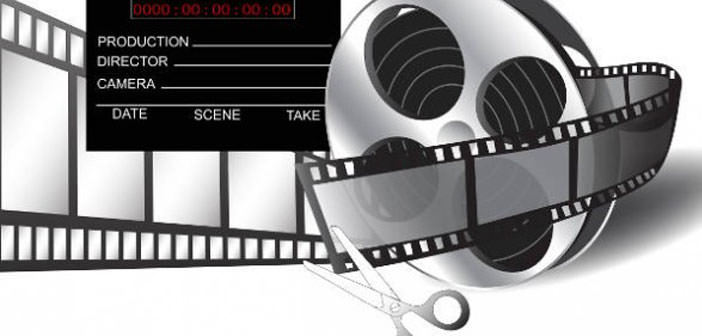The amateur video may have imperfections. Some parts are superfluous, other visually blurred or poor-quality audio.
The solution is to cut the unnecessary pieces and assemble sequences in a new movie. Unless you want to try programs to advanced video editing, no problem. An alternative is equally valid QuickTimePlayer 10.1, available on Mac OS X.
The program is very easy to use and has decades of success. Usually, you use for playing media files, to different formats. Few know that the software also allows you to cut and fit of video with ease. Let’s see how to proceed.
1.) Start Quick Time Player from Launchpad of your Mac OS X. The software allows Apple to cut very simple videos with some imperfection and sections of little interest. The application supports a number of formats, including .MP4. The ancestors, need additional functionality. The steps are a few essential. Choose your movie by selecting it from the menu of the File tab, in the upper right. Open the video. , press simultaneously Command+T on your keyboard.
2.) On the timeline (the bar below) will see a preview of the video, surrounded by yellow. You just have to select the part of interest and resize the image. To do this, drag the mouse first one end and then the other. Click on the button Cut, available to your right and you will get the change of the movie. If the result is not to your liking, you can repeat this step as often as you consider necessary. For a first saving the changes to the new movie, click Finish on the timeline.
3.) Then placed the mouse pointer on the File tab, in the upper left. From the drop-down menu select Export. Choose the format and the resolution with which change the video (420P, 720p, 1080p or any other available). Then assigned a name and destination (ex. Desktop). Confirm your options and wait for the end of the rescue. This may take several minutes. Everything happens according to the size of the video and the power of your Mac OS X. A simple and effective solution, suitable for everyone, even the less experienced …