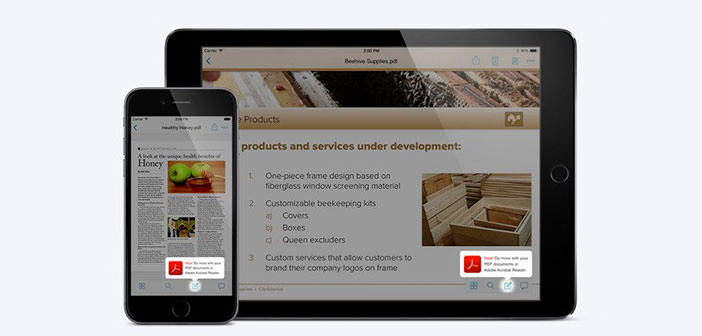The collaboration between Dropbox and Adobe, with the latest updates to their applications for iOS, allows you to access your PDF files and edit them directly in the cloud.
The collaboration between Dropbox and Adobe has borne fruit: with the latest updates to their applications for iOS is easier for users to access their PDF files, modify them in the cloud. Changes will take effect from next week, also on Android.
The latest versions of Dropbox and Adobe Acrobat Reader make it easy and pleasant to work with PDF files in Dropbox, which now offers the possibility of editing, saving and synchronizing accessible in both applications. In particular, the update for Acrobat Reader available in the App Store a few hours offers integration with Dropbox to open and save files in their own interest; you can connect your Dropbox account to Acrobat Reader to browse the Dropbox folder and open the different files; yet, you can annotate, edit and sign PDF file, then save changes directly in Dropbox.
Accessing from Dropbox will simply open a PDF file, then tap ” Edit ” to edit or electronically sign the PDF within the app Acrobat Reader. In short, a close cooperation between the two applications, which makes it the even more efficient uses of PDF files, which happens to be the most-used format in the business and working with more than 18 billion PDF files stored on different Dropbox account.
For the moment these new features related to PDF are only present on the iOS versions of Dropbox and Acrobat Reader, but already next Monday will come about variants feature the same Android.
New in Acrobat Reader version 15.2.1 for iOS
The integration with Dropbox allows you to open and save files concerned. You can connect your Dropbox account to Acrobat Reader:
- Browse your Dropbox folder and open the files concerned.
- Record, edit and sign PDF files.
- Save your changes directly in Dropbox.