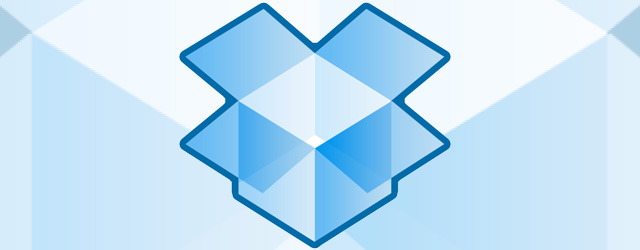The latest version of Dropbox for iOS makes it a little easier to configure the client to use the service on your computer using a QR code, and the camera of the iPad or iPhone.
Free on the App Store. The latest version of Dropbox for iOS makes it a little easier to configure the client to use the service on your computer.
Nothing special but a simple mechanism that, using a QR code, allows you to configure the client on your computer, using the camera. In one passage, we read of the release notes, ” Configure Dropbox on your computer using the camera. ”
The step is very simple: in the ” Settings ” section of the iOS client now find the ” Connect a computer. ” The app asks if we are close to a computer, it asks the latter to go to dropbox.com / connect, you tap ” Next ” on your smartphone or tablet by focusing the image that appears on the screen and at this point the automatic download Dropox on your computer. After downloading, you can start the installation standards, and at the end we will see the icon in the menu bar.
Other new features of Dropbox 3.2 for iOS, are: the ability to reorder the Favorites list, accessibility improvements, support for new languages. The new software, finally, now remember recent locations when you import the file. Dropbox 3.2 for iOS requires iOS 7 or later and is compatible with iPhone, iPad and iPod touch, is optimized for screens of the iPhone 5, ” weighs ” 26.4MB and is free to download from here.