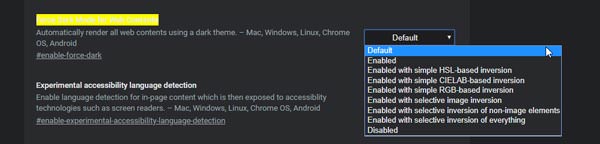Google Chrome: Here is the guide on how to ” force ” the dark mode on all websites
The version number 78 of Chrome, Google’s web browser, has been included the possibility of making the content of websites even ” dark “. Here is a guide on how to set up this new feature.
The ” Dark Mode ” is undoubtedly the current fashion on both smartphones and PC. Having the ability to ” darken ” each screen of your device or menu is making it convenient not only for simple and simple content viewing but also for energy savings due to the use of AMOLED displays that consume less battery in these situations. For PC clearly, this rule is not always effective but many users prefer to have their digital instrument in this ” dark ” mode.
Here is that Google has decided to please all users who usually use their web browser allowing, with the latest version of Chrome (ie number 78), to darken all the contents of the websites. A mode that is called ” Force dark mode ” and that once activated will make the web browser completely dark, even in its contents.
Chrome: Here’s how to turn on dark mode
Only by updating to version 78 of Google Chrome will it be possible to ” force ” the Dark version of the web content. In this case, we have to estimate the fact that this type of functionality should not be confused with the real ” Dark Mode ” of the application that instead allows to darken only and exclusively the user interface of Chrome but not modifying the web contents.
If users want to change these too, they will have to ” force ” the dark mode, which can also be chosen between different shades of dark colors for better personalization but above all the best reading in these conditions.
To activate this new feature you will need to enter the Google Chrome experiment section:
- You will have to write in the search bar this string of code chrome://flags/#enable-force-dark then pressing enter.
At this point, Chrome will direct us to the list of operations or features that Chrome has but, which are somehow hidden because they are ” experimental “. Here it will be highlighted the possibility to darken or not the web contents that can be chosen among various options that more or less realize the same effect of darkening by varying some aspects.
For the time being, the forced dark mode is available for the versions Chrome, Windows, Mac, Linux, Chrome Os and Android, but always between the experiments and only through the panel of the laboratory it will be possible to activate it and only from version 78 onwards. Clearly if you insert the string to activate it on a version of Chrome prior to 78 you will always be redirected to the list of features in Beta but will not be present in the ” Dark Mode “.