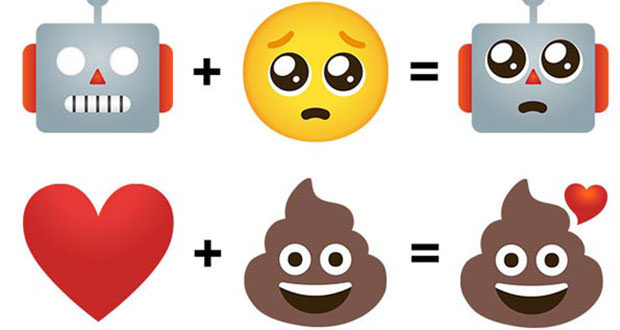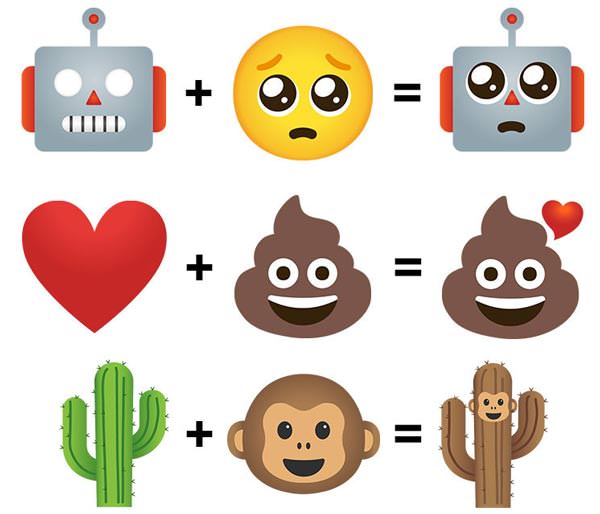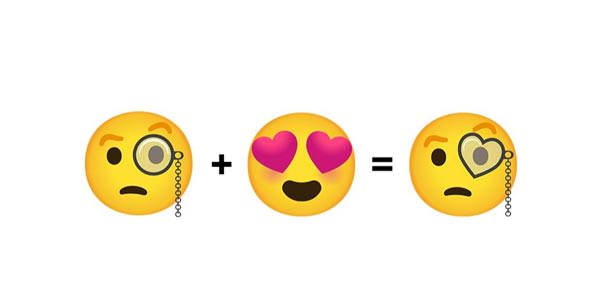Google Gboard: Here’s how to create new (and fun) emojis by joining them together
Really interesting news from Google regarding the GBoard keyboard. Users will be able to customize their emojis to use in conversations by crossing the different stickers with each other. Here’s how to do it.
The emojis do nothing but make a message more personal and above all fun, whether it be towards another user or that is inserted within a social media. There are more and more smilies that are used by users, and that can be chosen at will according to a catalog inserted by default on every smartphone today.
Well, Google with its personal GBoard keyboard has decided to make conversations between users even more fun by ” mixing ” literally the various emojis in order to make them more realistic and above all hilarious.
Emoji Kitchen: this is how the new GBoard will work
All Android users will soon be able to mix and match two different emojis creating new ones and all thanks to the new ” Emoji Kitchen ” function, which will be inserted in the Google GBoard keyboard present precisely on smartphones with the Mountain View company’s operating system.
They will be just a few, the emojis supported by ” Emoji Kitchen “ but it is possible that Google may implement new ones later. Most of those introduced by Google simply add smileys to inanimate objects or change the expressions of existing ones. It’s a nice way to personalize your messages without having to download a third-party app. How to do? Here is the procedure once the app is released:
- Open the emoji section of the Gboard.
- Select an emoji. In this case, it is necessary to consider at the moment only the emojis supported at launch, i.e. the smileys like Cowboy, Clown, Monkey, Robot, Cactus, Poop, Ghost and Heart even if it will be possible that Google will add new ones in the future.
- In this case, if the chosen emoji can be combined with others or personalized, Gboard will directly allow some suggestions with a menu above the keyboard.
- Then select the new personalized emoji which will be inserted into the message.
Android users will receive this new feature as part of the Gboard update in the coming days. Just wait for the update to the latest version of the app to be able to combine the various emojis.