Google: How to get back the ” View Image ” button in the search results
A few days ago, we saw how Google removed the ” View Image ” button from searches. In this case, for many it was a convenience but here is an extension that will make it reappear.
Google removed the ” View Image ” button from its search engine a few days ago. A removal that certainly made us talk about itself, not so much for the change that could result to many really minimal, but instead for many others has determined a major impact on daily computer operations.
In fact, for a few days, the ” View image ” button that usually appeared when some image search was carried out on the company portal is no longer displayed, and users cannot ” directly ” look at the single image in the web browser.
In this case the usefulness of having that button allowed to open the image in solitary mode and save it on your PC. The elimination of the ” View image ” has happened, by Google, to try to slow down this type of phenomenon by increasing the steps for the rescue operation.
However, to help users who want to get that button handy to them is meeting an extension still present on the Google Web Store itself which is called ” View Image ” and that once installed just allows you to reappear the button ” View image ” just in the research where it was before Google took it off.
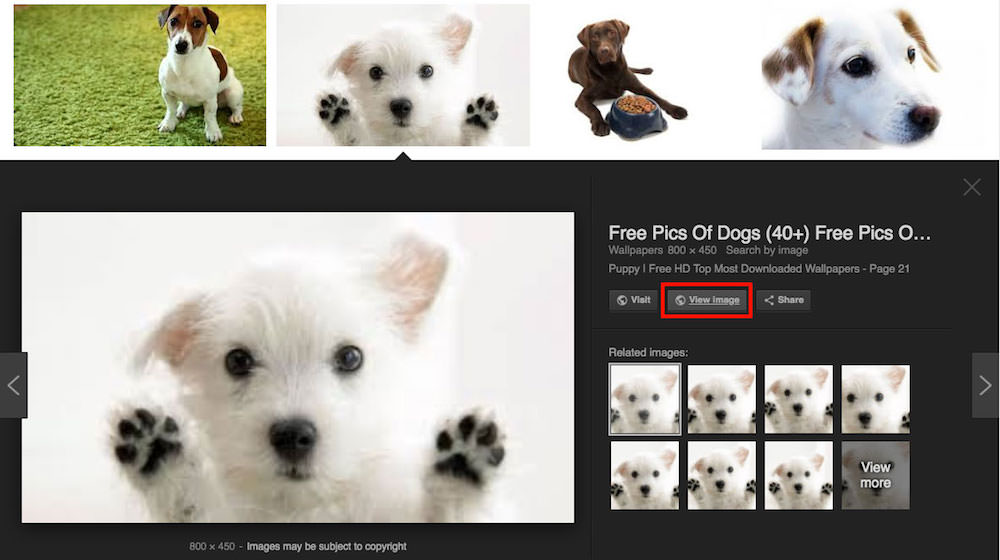 In addition to this extension, users will still be able to count on the fact that Google has removed the direct button for individual display of images but has retained the possibility to save the same even if with a few more steps.
In addition to this extension, users will still be able to count on the fact that Google has removed the direct button for individual display of images but has retained the possibility to save the same even if with a few more steps.
In this case, users who do not want to install the extension can simply click with the right mouse button on the image that appears in the searches and then choose ” Open image in another tab ” and at this point save the same directly on PC.

