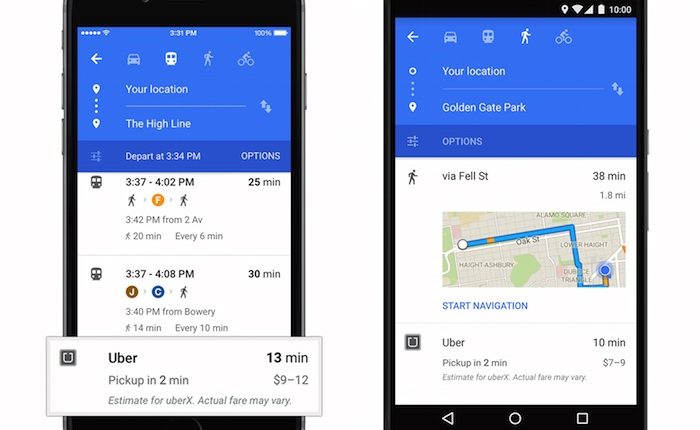The mapping application and Google’s satellite navigation has just been updated in the App Store, introducing very interesting news.
Google has just released a new version of its Google Maps for iOS devices. The update brings the app to version 4.25 and includes some new features, such as a new widget to the appropriate screen of the operating system, and a new feature that allows you to more easily find a place to stop while browsing.
The new widget Traffic nearby has a small map of the neighborhood with a brief description on the present traffic. If the roads are marked in red traffic, it is heavy and slow movements, in green, the situation is optimal.
It seems that the arrival of the new widget has caused the removal of the previously present widgets, specifically Journey times and Public Transportation. We do not know whether this is a mistake, and if you come back in a future release.
Nearby traffic is currently the only Google Maps widgets available on the iOS 10. The application introduces the ability to search for places to stop during the turn-by-turn navigation.
Pressing the Search button you can choose from such as gas stations or nearby dining establishments, or search for a specific location. Performing the operation will be shown the location of the research that we are on the path that we are going to accomplish.
Below is the official changelog Google Maps v4.25 released on the App Store:
- Displaying traffic information on your Home screen with widgets traffic nearby.
- Search of places along the way when you get there.
- Bug fixes.