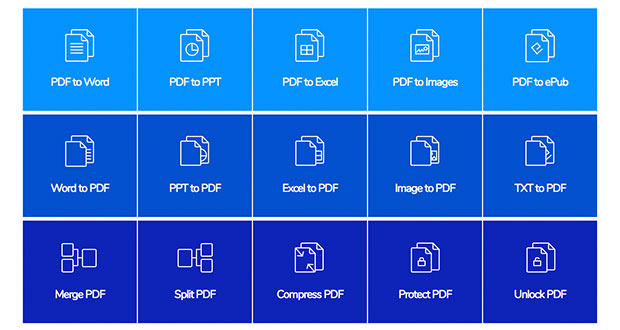Hipdf, Online conversion of PDF to another format
Hipdf is an online tool for managing, editing and converting PDF files, which does not require downloading any content on your PC.
Several online document conversion solutions have been around for quite some time. There are many advantages to using an online tool, especially when the contents are not very large. And for a PDF, which usually ” weighs ” only a few Megabytes, the convenience is indisputable because there is no need to install anything, and the ease of use is extremely high.
One of the tools that falls into this category is Hipdf, a website we have recently tried and which we would like to recommend. With a solution of this type, there are obviously advantages, such as the need to stay online during the conversion, but Hipdf also offers the possibility to perform its services even offline.
Hipdf is an online service available at this address to manage, convert, and edit PDF files. It can convert original documents in the most popular formats available today, such as Word, PPT, Excel, and also in Images and ePub (for simplified consultation on an e-book reader).
The user can also perform some essential editing operations on PDF files: for example, it is possible to combine multiple documents into a single PDF, or vice versa, to divide a single document into several separate PDF files.
You can also compress PDF, reducing the weight on disk, or protect a document with encryption or unlock those protected by a password. Conversion operations can also be performed in reverse.
The user can convert files created in other formats, such as Word, PPT, Excel, Image and TXT to PDF, all with a procedure that requires very few steps: from the simple user interface, you choose the operation to be performed, drag the files to be converted within the screen and expect to load times (obviously related to the Internet connection you are using) and conversions (quite contained in our tests).
Once the operations are over you can download the document in the format that we have chosen previously, so you can consult it on the devices or with the programs we want. Recently, the online service has been updated with a series of new features, namely six new features.
Among the novelties we mention, for example: the ability to change the contents of the PDF by accessing a real editor, rotate PDFs, perform a ” crop ” (ie a cut) of a PDF file, selectively delete only a few pages of documents, extract images from a PDF and support for OCR (Optical Character Recognition) technology was introduced.
For those who do not know, it is a method to convert an image containing a text into characters that can be interpreted and managed by a traditional text software. For example, if you want to convert a page of a book or a document into a digital file, you can edit it or write annotations. Thanks to these innovations, the functions of Hipdf have reached 29 share.
Hipdf is a tool proposed by Wondershare and if you want to take advantage of its benefits even offline, the site offers a link to download Wondershare PDFelement, an excellent tool for advanced editing of PDF documents that we have already spoken in the past. But how much is it? Access to all the features of Hipdf is totally free, neither registration is required or you need to download any tools on your computer.
All operations take place online, with the developer’s promise that the uploaded files ” will be deleted forever from the servers after an hour “. The tool is also compatible with all platforms and allows the import of content even from the most widespread cloud storage platforms.
Anyone wishing to try the tool can do so by simply directing their browser to the official Hipdf website.