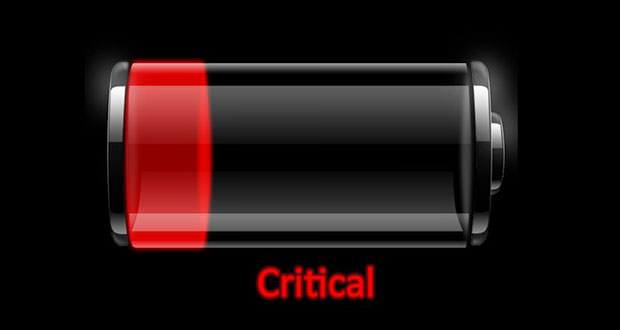How many owners of a laptop may have noticed, after a while time and many cycles of charge/discharge of the battery.
It begins to lose its autonomy. To avoid battery wear out to the point of losing its initial performance, you calibrate. This procedure is very important not only for computers but also for all devices with a lithium battery, as it will allow to increase the durability. In this guide, we will see in a few steps how to calibrate the battery so as to restore its performance.
1.) To see if the battery of your laptop is worn out, you have to download a free program called HWMonitor. After downloading it, run it. The section of the program that interests us is ” Wear Level “, which allows you to display the percentage of remaining battery life. The higher this percentage, the smaller the remaining battery life.
2.) If the level exceeds 50-60%, means that it is advisable to recalibrate the battery, while if it exceeds 80-90% is the case of changing it, as it is entirely damaged and not recoverable. First of all, connect your computer to the electrical outlet and wait until the battery is fully charged. You will recognize it the completion of the charge also by lights on your PC.
When it is fully charged, disconnect the computer from the electrical outlet and then go to Start > Control Panel> Hardware and Sound > Options Energy Saving > Create Combination for saving energy. When you open the window, choose a name that you want to apply to your plan calibration and click on. Set to ” Never ” all pull-down menu found under ” Battery A ” and then press the button ” Create “.
3.) Now, you only have to wait for the complete exhaustion of the battery by leaving the PC on. When you will be discharged completely, reconnect the laptop to the electrical outlet, and reboot the computer. Once started, the reset combination for energy saving on ” Balanced “, clicking on the battery icon present on the Windows taskbar at the bottom. From this moment on, the battery should be calibrated and highest performance.