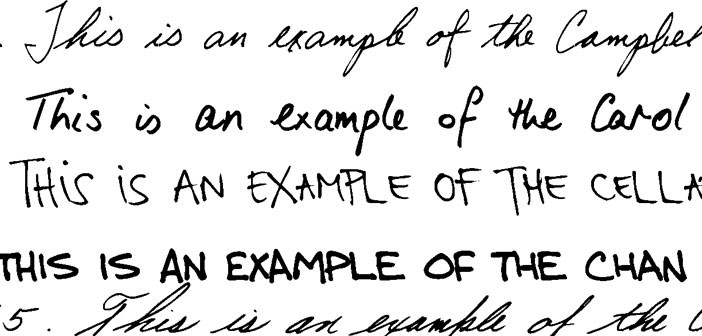The Personal Computer (PC) is an increasingly integral part of the lives of many people, who use it in their free time, to study, to work, to shop and to send postcards or greeting cards.
You want to be able to impress your friends by sending greetings truly custom written with your handwriting or create a font just by drawing on a sheet, then to be able to use online? If you’re curious about how to meet this wish, read very carefully this brief guide.
1.) First, you should know that the term comes from the French medieval font source (something that has been melted), which refers to the metal matrices that were merged at the time to print. Specifically, a font is a set of characters that adopts a particular graphic style, in order to be able to perform a specific function: it is now accustomed to observe many characters written or printed through a huge amount of different styles.
2.) Probably, few are aware of the psychological impact of what form they take these characters used in various contexts: it is quite common, for example, see the newspapers, magazines or web pages written in the same font or font, to which now we are used to as supported by recent studies, if the font is more rounded or angled, it will affect psychologically and in various ways those who read, so it will be necessary to choose one appropriate to the context in which you are using it, also to simplify the understanding of the texts in readers.
3.) This is one more reason to search for a differentiation of personal style, adopting their own fonts in emails, messages or greetings on their website. Specifically, create a font in your own handwriting is free and easy, so do not need special knowledge. There are different websites that offer this service for free and without having to download any software (such as, for example, ” Myscriptfont ” ).
4.) By accessing the website of ” Myscriptfont “, you can download a template (or template) that contains the letters and symbols, you have to re-write by hand in the spaces provided, using a pen or a marker not too late. This template should be printed, filled out completely, scanned and saved as “.JPG ” , ” .PNG ” or. ” .TTF “. Then, you have to upload the document, clicking first on the ” Choose File ” and then ” Start ” : in doing so, you will see a loading bar while the file is processed, and then a preview of the font. Now, just click on ” MyScriptFont.TTF ” to download it to your computer by opening it, you can install and use it.
Note :
- If you use a Mac, you can convert the files to the appropriate format, by going to the website ” www.fontconverter.com “.
- To install them manually on your computer, you can copy the file ” .tff ” in ” C:/windows/fonts ” .