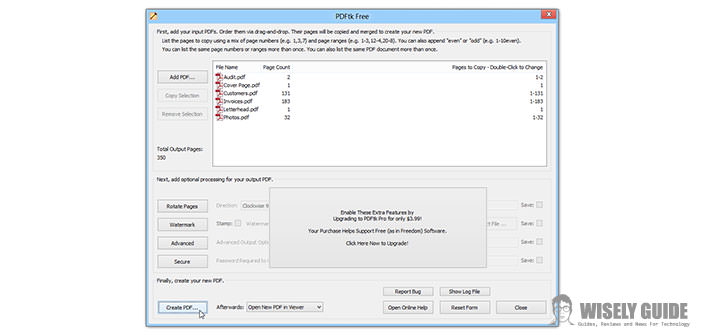Perhaps you have always thought that PDF files cannot be edited. This is partly true, in the sense that it is not possible to work on a PDF document as you can do instead directly to a file.
DOC for example, the program of Microsoft Office Word or Writer of the package which is an open source OpenOffice. There are programs, even free, allowing you, for example, to delete or duplicate pages from a PDF file, insert a background or a logo, rotate the document in the manner of the images. One such software is PDFTK Builder. In short, edit and completely change the original file.
1.) Let’s see together how to edit a file using one of this free software. Go to the site of PDFTK Builder, click on ” PDFTK Builder – join, split, rotate PDF documents ” and scroll down until you find the links full installation (includes PDFTK ver 1.41) which will download the file named: pdftkb_setup. Exe file (2.0mb). Then click on the file. EXE file to start the download. Once this is done, once the file is downloaded, run the setup procedure to complete it correctly, as described in the next step.
2.) In Setup Builder PDFTK click Next. In the License Agreement, click ” I accept the agreement ” and then, for three consecutive times, on every next button that appears on the screen. After the third Next click on Install. In the dialog box that contains the Launch PDFTK Builder click Finish. The installation is now complete, and the program will start automatically.
3.) Source Documents in PDF select the PDF documents on which you want to work and click on the Add button. To remove a selected document from the list, select it and click Remove. To move up or down in the documents click on Move Up and Move Down. If you’ve taken and would like to join multiple PDFs into a single file, Collate tab click on Save As. Collate the card also allows you to sort, delete, or duplicate pages within a PDF.
4.) To break a single PDF into multiple files, use the Split tab. To insert a background to the document, you must use the card Background / stamps. To rotate the PDF file, use the Rotate tab. If you want to protect the document, fill in the empty fields located under the written PDF Document Protection.
Another program, no longer charge, but a free trial is available to perform all these operations is that of the ” parent ” of the pdf, ie the program ” Adobe Acrobat “, now at version XI. Perhaps most professional of free programs, but this has essentially all the same options as described above. If so do not be a business, but you need to change any of pdf, the previous procedure is more than worthy enough to be taken into cosider.
As described and seen in this simple guide, by following a few small steps, you can implement all the changes that you need to change all or part of appearance to your documents that you thought were not editable!