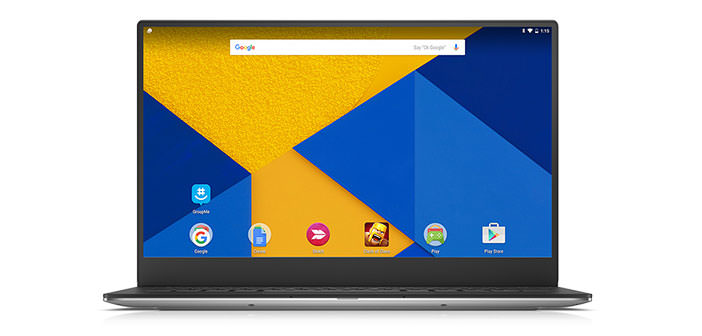The latest version of Android is available for PC thanks to the Android-x86 project. The ISO with Marshmallow is still in their infancy with the user experience that could be interspersed with several bugs.
You can install Android 6.0 Marshmallow on a traditional Windows PC via the Android-x86, an unofficial project that aims to create a distribution of Android compatible with the x86 hardware of the typical personal computer. On the same, software is based Remix OS 2.0, a heavily customized version of Android to be perfectly compatible with the use in the multi-window with mouse and keyboard.
Neither project is based on the latest version of Android, with Remix OS in its latest versions use Android Lollipop. Android-x86 on the other hand is still somewhat limited to Android 4.4 KitKat, at least in its stable version, while in the beta channel, we find a version with Lollipop dating back to last October. In recent hours, it has appeared a new version of the test based on the latest Marshmallow.
The ISO contains probably the embryonic version of the operating system ported to PC, good for test purposes but not for everyday use. It will not be so unusual come across more or less serious teething problems and bugs. Officially, we have information only by Jide Tech, who plans to make a marshmallow on her Remix OS porting, although we do not know when. At the moment the only way to install Marshmallow on a PC is to rely on the new ISO.
For your little adventure geek mold must use three tools:
- Android-x86, the latest ISO available for download on SourceForge, to this address.
- UNetbootin: a tool to create and format the storage drive partition where we want to install the Android porting.
- GParted: a tool to manage the partition.
These are tools that require a certain familiarity, because the changes, we are going to run on our hardware may result in the loss of data on the disk even permanently. By using these programs you can create a specific partition from 64 GB to install Android 6.0 Marshmallow and when finished you can choose at every startup which operating system to run on the PC.