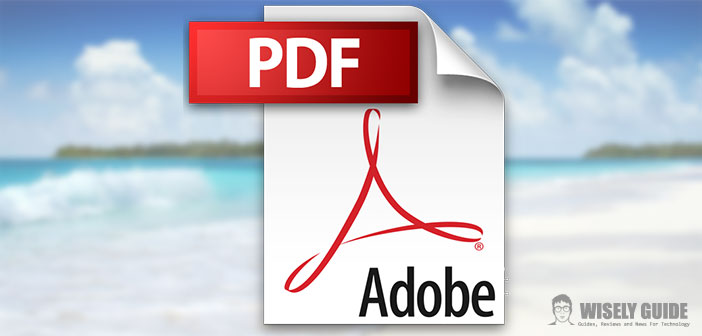Let’s say you have multiple files to PDF, and you need to combine all the pages and create a single document. What to do? How to merge several PDF files?
On the web, there are a lot lighter and free programs that you can download and use without any major problems, but if you are Mac-user, this process can be done in just a few clicks using Preview.
1.) Preview is a pre-installed on your Mac that allows you to view documents in PDF, JPEG, TIFF and PNG, and make a few simple changes. A preview of the faculty is precisely to merge multiple PDF files. There are two ways to do this, a simpler one than the other.
2.) First method. Open one of the PDF files you want to merge, then go with the mouse on the top bar and click on ” composition ” that is done you will open the drop-down menu, and you will have to select ” insert “. At this point, you have three options: the Page scanner; Page from the file; Blank Page. Then: Edit > enter > page from … If you want to combine a document scanner will select the first, but if you want to insert a blank page, for example, to create a space of division within the file, you will select the third, and if you want to insert a PDF document that you already have will select the second. Once you have entered the new file by selecting desired, all pages of your document will be displayed in thumbnail in the sidebar. If you do not see right away the miniatures you need to click on ” view ” located in the top bar and select ” thumbnails. ” You can also choose the order of pages: sidebar where thumbnails appear, simply drag the pages and arrange them in the order, you want. Finally, save the new file by clicking Save or Rename depending on your needs.
3.) According to the method. Although this process is just as easy. Open all the PDF files you want to merge and selected in the top bar to display the thumbnails that appear at the side of your files. Now the game pretty much did not have to do is a drag and drop the thumbnails to fit your needs to create your new PDF file. Now you just need to save. Choose File and then Rename, to create a new PDF document or Save to simply modify the original version with the new file ..