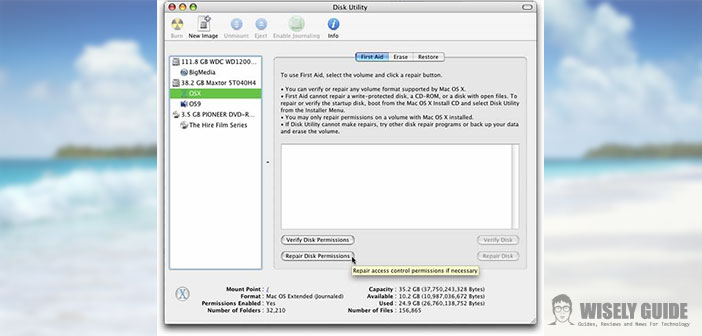On a Mac, the permissions (or privileges) determine which users can access a particular folder or a specific document and which are not.
In addition to the actual users who use the Mac, there are also programs and processes ” hidden ” that serve for the proper functioning of the machine and just enjoying access permissions to the entire system. When, for various reasons, they lose these permissions, Mac stops working as it should.
You could, for example, verify problems logging into your account, problems in print, launch applications, which may malfunction or not work at all, or may even show up trouble booting into the Mac Fortunately. In case of need, it is possible to repair permissions (by returning to these ” phantom users ” ) operates as follows :
1.) Open Disk Utility. To open it, you have to follow (from Lion onwards) this path: Launchpad > Other> Disk Utility. In this way, you will get the screen shown in the attached image, which shows the list of available disks on which to operate, and four useful buttons to perform checks and maintenance operations.
2.) So, staying in the First Aid tab, after having carefully selected list of left the disk on which you have to operate, click the ” Repair Permissions “.
3.) Now you just have to wait a few minutes to complete the transaction. This procedure is usually sufficient to return the permissions to programs and processes necessary for the proper functioning of your Mac.
4.) In some cases, when the system has already locked some files, you must start the procedure from the recovery partition OS In even rarer cases, it may happen that a permission’s problem prevents the Mac to boot … in this case, is sufficient to start the Mac from the CD or DVD that you have been provided at the time of purchase.
Once you start the machine, you will need to open Disk Utility from the Utilities menu that appears when you boot from the hard fact. A solution for the Mac a bit older, is also given by AppleJack freeware software that allows you to repair disk permissions, which do not start the Mac, without the need to have the cd or DVD to boot. This solution is valid only for non-Mac with an Intel processor.