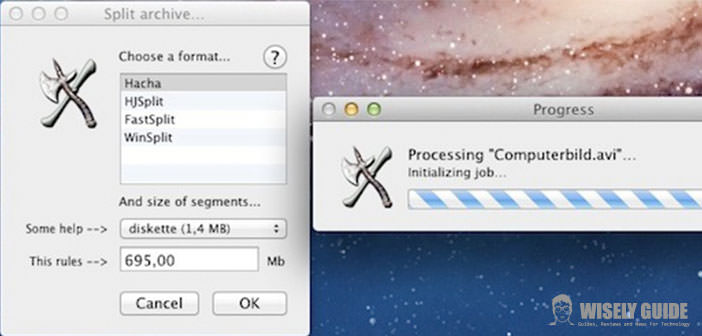Do you want to store a file on a DVD or maybe share it with another person, but you cannot because the file is too large?
Do you have a Mac? If you find yourself in a situation like this, all you have to do is ” split ” your file, or break it (to split, divide) into several parts so as to facilitate its use. If you want a fast and easy to use little program to split a file on the Mac, ” MacHacha ” is what it does to you. Let’s see step by step, in a few easy steps, how to use it!
1.) To connect first to the official website of ” MacHacha ” Download the program by clicking on the link that corresponds to the version of your operating system: Download v. 4.0.1 (Intel only, Snow Leopard and Lion) when mounted on your Mac OS X Lion / Mountain Lion. Download st. 4.0 (Universal 32-4 bits, pre-Lion) if you use an earlier version.
2.) After downloading the program machacha.dmg run the file and install the software by moving the icon of ” MacHacha ” in the ” Applications ” folder. Now start the program you just installed, and as soon as the icon of the latter appeared in the dock bar, drag it on top of the file that you have intentions to ” split “. Now you will have the opportunity to choose the way in which it will be ” splitting ” of your file (eg HJSplit, WinSplit, etc..) And the size of each ” piece ” of the latter to be taken by changing the parameters in the ” Rules This “. Now you are ready to crush your file, then click on ” OK ” to start the process.
3.) In a few minutes (which depend on the size of the file that had split) your file will be split into many small fragments (eg File.001, File.002, File.003, etc..) If you wish to restore the wholeness of your File bringing together all the pieces that you just have to select ” File ” > ” Alphajoin ” and come back as new! As you have seen, even those transactions that, at first glance, may seem long and complex, are easily and instantaneously performed by the applications ‘ad hoc’ that can expand and enhance to your liking functionality of the operating system on your Mac.