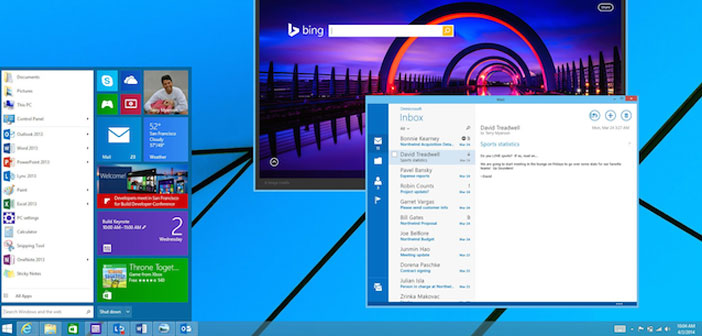If you want to stay on Windows 7 or Windows 8.1 and you are bothered by incessant notifications to convince you to upgrade, Microsoft offers a quick-start guide and the ” official ” to disable notifications to upgrade to Windows 10.
Microsoft has announced plans to make the upgrade to Windows 10 available to an audience even wider. In parallel, the company also offered for the first time a method for rejecting a preliminary update to the latest release on systems with Windows 7 and 8.1 and eliminate forever the notifications that you would like to push even the most reluctant, to install it.
The free upgrade is offered to all those who have a version of Windows 7 Enterprise and Windows 8.1. Home users who regularly update their systems via Windows Update have received numerous and constant notifications to update, either in the system tray by applying Get Windows 10, Windows Update is the same.
The same notifications have irked many users, because over time, Microsoft has optimized to be more persuasive. The company has also started to propose methods to permanently get rid of the official notification of the upgrade to Windows 10. By implementing the procedures. However, the system will not detect ever newer versions of Windows, or try to install or update.
How to turn off update notifications in Windows 10.
The procedure involves the installation of a new group policy through an appropriate update for Windows 7 (on this page) and Windows 8.1 (on this page). In both cases, you may already be installed on your system.
After you install the appropriate update, it is necessary to open the Start Menu, type gpedit.msc in the new window and select Computer Configuration. From here ordered Administrative Templates, Windows Components, and Windows Update.
Scrolling down you have to select the item Turn off the upgrade to the latest version of Windows through Windows Update, and finally click Enable.
How to turn off update notifications in Windows 10 (from the register)
You can disable notifications of updates to Windows 10 also to register, although we recommend this procedure only for advanced users.
We must substantially change the DWORD key DisableOSUpgrade in
HKLM\SOFTWARE\Policies\Microsoft\Windows\WindowsUpdate
DisableOSUpgrade must be set to 1.
How to Get Windows 10 to hide the application from the system tray.
Microsoft also offers a rapid procedure to disable the notification app Get Windows 10 on the Sys Tray. To do that you have to tinker again with the Windows registry, then drive with extreme caution.
In this case, you have to go to the HKLM\Software\Policies\Microsoft\Windows\GWX and set the value to 1 DWORD DisableGwx.
All operations described on this page are reversible (eg disabling the voice again Turn off the upgrade to the latest version of Windows through Windows Update in the Computer Configuration or modifying various DWORD 1 to 0. Even Get Windows 10 you can be installed after removing it with the procedure explained in detail on the official Microsoft support site.