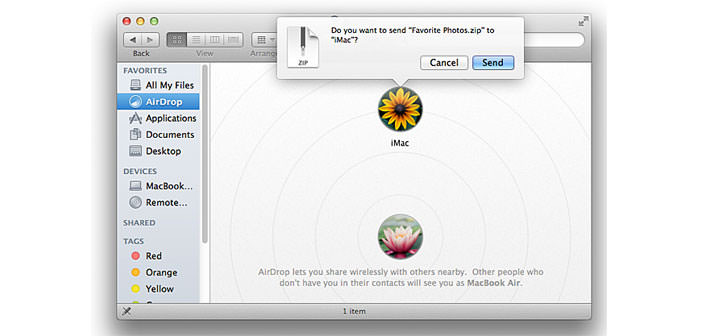AirDrop is an application that, generally, is already installed on the Apple Mac Operating Systems. This software allows you to transfer any kind of file (including pictures and documents) between two compatible computers, can support this feature. The data transfer takes place through the simple WiFi connection, without the use of any cable or special settings of the machines.
To better understand the operation, we say that AirDrop is a system that works similar to the better known ” Bluetooth “, the one installed on all mobile phones. In this guide, we see how to use AirDrop on Mac.
- The innovation brought by AirDrop is substantial and is, above all, in its extreme ease of use. That program requires no special setup or special settings, makes its use even more practical. For this reason, AirDrop appears to be one of the applications most used by holders of a Mac. To enable AirDrop simply to start the WiFi connection on both computers to connect and then click on the ” finder ” located in the upper status bar. Select now the ” Airdrop “. It will open, followed by a screen (as with the Bluetooth system) that will search for other Mac in the vicinity of the computer. Clearly, the other devices to be connected will activate the same function.
- Once the computer has ” found ” another Mac, you can transfer multiple files between the two devices. Just drag the mouse to the file you want to move the computer icon recipient. On the latter, you will see a screen that allow you to operate various functions. It may save the file, open it, or reject it. To transfer files from one computer to another, usually they use removable media (eg memory stick, CD-ROM), or a cable to physically connect the two devices. Via AirDrop and with the evolution of technology, at least as regards the Mac, all these steps are outdated.
- However, as often happens, all applications have some limitations. Unfortunately, AirDrop cannot be used on all Macs, but only on newer computers. Airdrop Mac is an excellent innovation that allows instant communication between computers, facilitating the work and speeding up the transfer of data. For these reasons, we recommend that you try it.