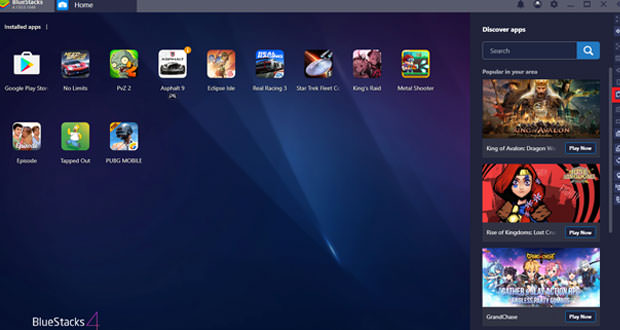How to use Android apps on a Windows PC
Mobile applications have undoubtedly become very important and fundamental. There are many different types of a multitude of daily operations. The app market is so vast and thriving.
Many developers prefer to only develop mobile applications over Windows software. There is software to use these apps on a PC. To use Android applications on Windows, you need to install an emulator or software that simulates a mobile device on a PC. In this guide, we see together how to use this software to use Android apps on PC.
Android Studio
Android Studio is a software made by Google. Inside there is an emulator to be able to use the Android features on Windows. To use an application, you must first download the installation file on the Internet. Once downloaded, save it in the appropriate folder of the software and finally start the app.
This software allows you to use but at the same time to modify an app. Ideal for any developer or anyone who wants to learn how to program an app. I advise you to follow the guide with the following software to use the apps in a simple way on Windows.
Bluestacks
Bluestack allows you to start a virtualized Android environment inside a Windows computer. Runs apps and games in complete ease as if you were on a smartphone or tablet. Installation is quick and without special configurations.
Its peculiarity is the possibility of starting the same applications present on the phone. To do this, you must use the same email used on the phone. The first start will be a little slow to allow you to download all the applications.
Remix OS 3.0
Remix OS Player is the emulator with the most updated version of Android. It offers good performance and an interface perfectly suited for use on a PC. First, download the latest internet version of this software. Once downloaded, we are with a .zip file.It must be pulled out.
Use an archive management program, such as Winrar, Winzip, 7-zip, or others. In the compressed folder, there are three files. One of these files is the Installation Tool. Click on it. It will ask you to browse the PC and look for the Remix OS .iso file.
This file is present in the same folder where you found the installation tool. In the installation wizard, you can choose whether to install Remix OS on a hard disk or on a USB stick. Once the installation is complete, you can start it. It can take a few minutes to start the first time.
Note!
- If your PC is not very powerful, but you have a good graphics card with at least one GB of dedicated video memory, then the Nox app player will surely be the emulator that will run better on your machine.
- If you have a powerful machine, then Remix Os player is a solution that I recommend you try, at least to get a taste of a really good system and a version of Android that is really different from the usual.