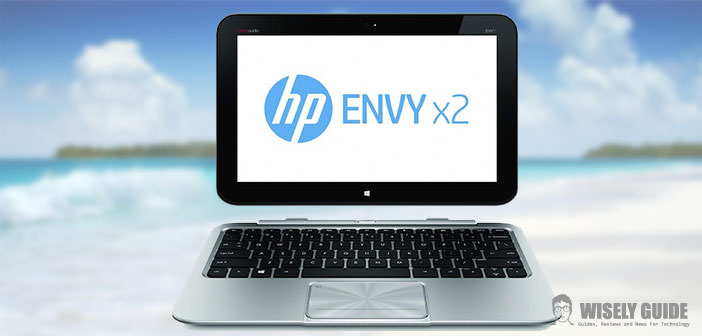HP Envy X2 is a convertible tablet really promising, based on Intel Atom Clover Trail with dual-core CPU with Hyper Threading and a frequency of up to 1.8 GHz tablet in the pack is accompanied by an excellent keyboard that turns it into a netbook.
Thanks to the press office HP today we can offer our review of this tablet that there has provided a unit test. The tablet is installed the full version of Windows, which is very interesting. but let’s start with our review.
HP Envy X2 – Design
Regarding the design, there is nothing negative to say, the tablet is built perfectly brushed aluminum seat with a hand on the outside than from the inside to contrast very pleasant, but above all very stylish. As for the buttons on the tablet only, there is essential.
Power buttons and volume are located on the back in a comfortable position not among which are also the discrete 8-mega pixel camera with an LED flash, while the front we find the Start button soft touch backlit.
The keyboard / dock, hooks up with a very stable mechanism that allows the keyboard to be raised slightly by having our netbook transformed to facilitate the writing. The keyboard also includes a battery which we will discuss later, and a multi-touch touch pad very precise and compatible with the gestures of Windows 8.
On the front of the links on the keyboard / dock of this HP Envy X2, we find a slot to expand our memory with SD of traditional and also on your tablet. At the bottom, we find the support microSD memory cards for use across. The total weight of the tablet with the keyboard is about 1.4 Kg, but the tablet alone is very light, thin and very practical.
The processor does not heat up too much, the part where it should be placed just above the HP logo with a mirror finish on the back because that’s where we found a higher temperature in special operations.
HP Envy X2 – Technical
- Screen: 11.6-inch LED IPS panel with 1366 x 768p resolution Touch to 5 points.
- Operating System: Windows 8.
- CPU: Intel Atom Z2760 dual core with Hyper Trherading and PowerVR SGX 545 GPU.
- RAM: 2 GB DDR2 at 533MHz. Main Camera: 8 MP with auto focus and LED flash with 1080p video recording.
- Front Camera: 2.1 MP camera with 1080p video recording.
- Connectivity: Wi-Fi a / b / g / n, Bluetooth 4.0 and NFC.
- Storage: 64 GB (15 GB occupied by Windows) expandable with microSD and SD.
- Main Battery: 6760 mAh. Secondary battery: 2960 mAh.
HP Envy X2 – Performance
If we look at this device as if it were a normal notebook, then we can absolutely say that the performances are nothing because due to the CPU of the Atom series, but if we look at it through the eyes of a tablet, then our point of view changes.
The tablet is always fast in Modern methods of Windows with only a few very rare lags in multitasking. In desktop, mode did not pretend to use professional applications such as Photoshop and the like because it is not the case.
Anyway, the GPU is the weakest point of the entire system. You cannot play any of the modern 3D games developed natively for Windows like Fifa 12 or Mafia 2, we had available Imperium Civitas instead could turn easily with the details set to a minimum.
Obviously, the tablet gets along very well with titles that are always dated the pearls of the past. Do not forget about the world of emulators for old consoles (PlayStation at the forefront).
HP Envy X2 – Display and Multimedia
The display is an excellent unit. We have a very defined with a screen resolution of 1,366 x 768 pixels. The resolution usually finds in the 15.6-inch notebook, which then turns out to be sufficiently high. A more defined display would consume more.
We have in addition to LED backlighting, IPS technology that helps a lot on the move, having to hold the tablet in very different positions from those of a traditional laptop. We do not lose definition and color quality even in the vicinity of 180°.
The tablet has two cameras, as is now usually done on this type of devices. The rear camera has a resolution of 8 MP with LED Flash with Auto Focus support also. On the front, there is a 2.1 MP webcam as well for video calls. Speaking of quality, the two cameras do not excel in quality, and the software does not help.
No ability to control the Auto Focus, no chance to make a minimum zoom, no control on the shoot with flash and editing limited to cropping. There is so much to work on the application native to the camera and photo management. Regarding the video, both cameras have the ability to turn discrete 1080p video. It is to highlight the fact that a tablet is not a device to take pictures.
We also tried this how it behaves HP Envy X2 during video playback. The tablet / notebook, was able to work safely up to 1080p video, but it really put a strain on the CPU. In the films heavier might notice a slowdown only if doing other things is not insignificant.
As for the speakers, which are certified Beats Audio, you do not think are powerful and of high quality. The audio still be relatively high winding and always taking into account the fact that it is an ultra-thin tablet and not high-end notebooks.
HP Envy X2 – Conclusions
With HP Envy X2 has really brought out the best, with a nice design and attractive, thin and light. You definitely will transmit sensations of solidity and resistance thanks to the perfect use of aluminum. The performance is suitable for use in general that it could be done.
You can play, the Windows Store provides alternatives, the usual classics and many unpublished well made to spend so much of our free time, not forgetting the tide of games a little back that we will be able to run without problems.
Then we speak of a tablet with a monstrous autonomy, more than 10 hours when connected to the keyboard, thanks to Intel Atom SoC and new technologies for energy-saving software that Microsoft has introduced in its new Microsoft Windows 8. Who Should Use this Envy?
Surely, it would be an excellent companion for every student, with a range that will always go beyond the school day and on which to plan, refer to documents, content production, and of course you always have the Internet world at your fingertips.
It would not be suitable for any professional who instead needs to have a very fast computer and support programs such as AutoCad, who despite being compatible on paper certainly will not give the best of himself, or of the professional suite of Adobe.
Product prices and availability are subject to change. Any price and availablility information displayed on Amazon at the time of purchase will apply to the purchase of any products.