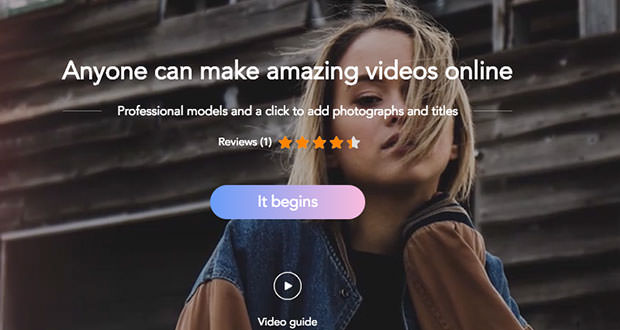LightMV: Video with photos in a simple way without installing any software on the PC
LightMV is an online service that allows you to create videos with your photographs in an extremely simple way, and without taking up space on your system.
Until a few years ago to make a video with their photographs hoping to get a decent result it was necessary to use heavy and complex software. Even quite simple operations, like inserting a text or applying a transition, were not really for everyone, but fortunately now the situation has changed.
Not only are there simplified programs for basic video editing, but online services are also available that allow you to perform quality editing without installing any software on a PC. An example? LightMV.
LightMV is an online service that allows you to create video presentation starting from a series of photographs with very few clicks. It has an easy mode with which you can select a template among the thirteen available, choose the photos to be used in the video, add the necessary text, and then export the video to get the final content.
The interesting feature of a similar approach is that the video will not be processed by the computer in use, but by the company’s servers. In this way, remote processing will allow you to get your video quickly enough even with computers that are not very powerful.
How LightMV works
The operation of LightMV is really within everyone’s reach, and to make the video starting from the holiday photos, just a few clicks are needed:
- Select a model – once logged in on LightMV, simply select one of the templates (templates) available. There are different video models, designed for the holidays, for the most beautiful moments of one’s life, models more jaunty, for cultural visits, with a cinematographic approach or more or less creative. For each template the user can view, before choosing it, an exhaustive preview of what will be the final result. Each template will have both visual effects with different transactions and a theme music.
- When you select a template, it’s time to upload your photos, choosing them from your storage devices. If you do not have a fast upload connection, this is the slowest operation; unlike a fiber connection, uploading photos is particularly fast. To note the limit of 30 photos for each video, which can be a problem if you want to make longer presentations (such as those of a long holiday).
- Once you have placed the photos and entered a title you can click on Produce. At this point, you must enter your e-mail address, as the link to download the video will be sent using this vector. Once the encoding process is over (in our case, it lasted a couple of minutes for about 10 photos) the link will arrive with a certain diligence, and from there it will be possible to play the video in streaming, or share it with a click.
The advantages of a solution of this type are quite evident, but there are also disadvantaged. First of all, the need to send the e-mail address to the producer to get the video link in return, but it is a necessary method – apparently – to take advantage of the service for free.
Among the advantages, there is of course the gratuity, as well as the simplicity of use and a final result impossible to develop if you do not have skills in video editing. The models are designed in a professional way, and accessible to all without watermarks or other obvious signs. The video can be finally shared with a click, and is compatible with several devices.
To try LightMV simply access the official website by clicking here, and then follow the instructions that will appear on the screen. It’s very simple and totally free!