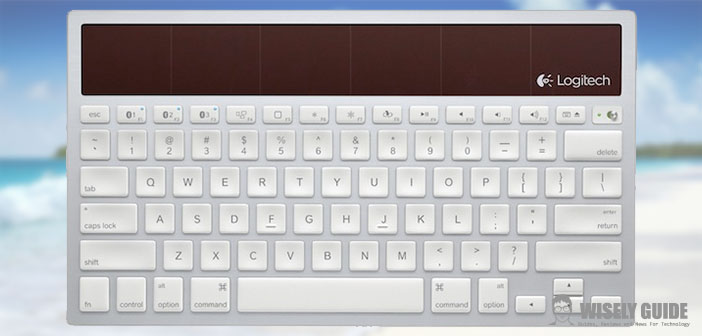When it comes to wireless keyboards for the Mac, I tend to prefer the Wireless Keyboard. The keyboard made by Apple is not only beautiful but also has some practical advantages as the keys to the island and a well-proportioned layout almost identical keyboards than in the other Mac, so going from laptop to desktop, or vice versa, our fingers will continue exactly where to find the keys if they expect. The reason why last year I decided to buy the Logitech K760 is that once again the same structure as the Apple keyboard, keeping this valuable speech.
In addition, the Logitech K760 does not require batteries but will recharge itself with the light. Initially, I was a bit hesitant to try this new technology, because the computer on which I worked in the house is located in a zone of twilight, yet the results were amazing and after more than a year, the keyboard has never gone into energy reserve.
Logitech K760 Keyboard – Features
In my choice I could not evaluate the aesthetic aspect and I have to say that even in this the Logitech K760 convinced, with a linear and essential design. Looking at the layout of the keys you will notice the almost perfect overlap with the Apple keyboards with the only differences in the function keys and the power button. On the back there is a small push-button to activate the pairing with the computer, while in the upper right corner we find the switch to turn on and turn off the keyboard.
The keys to the island are almost identical to those of the Wireless Keyboard, are only slightly higher than about half a millimeter. The pleasure of writing is the same, and the difference is soon forgotten. As for the function keys is there any difference because we have, in sequence: Bluetooth 1, 2 and 3, then Mission Control, Launchpad, less brightness, brightness, check battery, play / pause, mute, volume less volume than, eject.
Basically lacking the media controls back and forth but in addition, there are 3 buttons to control as many channels Bluetooth. This means that we could combine to channel 1 mac, 2 to the iPad 3 and the AppleTV … and this is just one of the possible combinations. If necessary, you can simply press on the keyboard the channel to use and a little light will inform us of the change.

With non-Apple keyboards do not appear in the overlay changes to the volume or brightness, but simply install the supplied application for them. From the system preferences, we can control the keyboard and also decide whether to have the display screen of the activation / deactivation of the caps lock, which is not present in the Wireless Keyboard.
The Logitech K760 has a linear profile and raised in the upper part of the legs that do get an angle who invites you to write. The property is well-made and will not regret the Apple keyboard.
Logitech K760 Keyboard – Conclusions.
Users tend to prefer Apple products and accessories from the same brand, and it is for this reason that the Wireless Keyboard is the most commonly used keyboard with Logitech Mac did well his accounts and realized the advantage of having a standard layout and has repeated almost entirely unchanged in Logitech K760. The only small differences regarding the arrangement of the function keys, for which is required a little extra attention.
The most important advantages of the change of batteries, that we forget, and the ability to create up to 3 combinations at the same time, so you can use the keyboard with other devices.
Our Opinion
PROS : Key layout similar to that of the Wireless Keyboard., It recharges itself even in low ambient lighting., Design simple and successful.
CONS : The function keys are slightly staggered., Lacks multimedia controls forward and backward.
- Design
- Comfort
- Value of Money