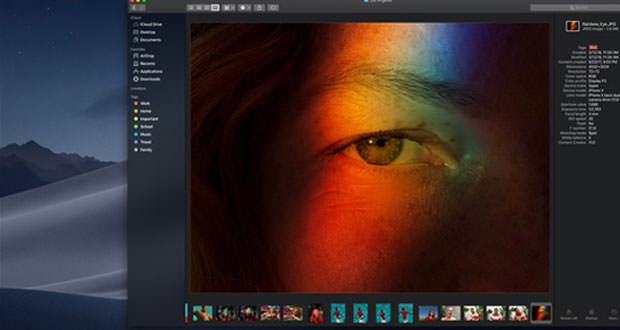macOS Mojave: macOS 10.14 becomes dark, with many other little novelties
macOS reaches version 10.14 with macOS Mojave. The new operating system, which will arrive in the fall, brings many small changes to improve and simplify the user experience, starting from a dark theme.
At 34 years since the launch of the first version with the Macintosh, Apple’s operating system for computers is still updated: macOS 10.14 Mojave makes its official debut at WWDC bringing with it many small news, without major revolutions.
One of the major novelties of macOS Mojave is definitely the name: Apple abandons Yosemite and its peaks to move towards the desert, continuing the tradition of the names of the Californian places but leaving the mountains.
macOS Mojave: Dark Mode and Finder
The new ” dark mode ” (or Dark Mode, if you are anglophiles) allows you to pass the entire interface of the operating system to dark shades, so as to bring out more colors of the interface and also allowing you to contain the tired eyes in the night hours. Although this is an absolute novelty for the Apple world, similar modes have been available for many years on Linux and have recently seen their appearance on Windows.
Many system applications (Mail, Messages, Maps, Calendar, Photos, Xcode and the same Finder) support the new mode and developers can support it thanks to specific APIs. Along with the Dark Mode, the desktop background also changes according to the time of day thanks to the Dynamic Desk function (or Dynamic Desktop).
The Finder now allows you to organize your desk by file type automatically thanks to the Stacks function (literally: piles, pine cones). A new feature is also the new display mode called ” Gallery View “, which allows you to view large thumbnail previews of files, complete with complete metadata in a special foldaway panel. You can also use quick actions to protect a PDF document with a password, annotate it or cut audio and video clips without using specific programs.
 The screenshot tool now allows you to select the capture mode: you can select a screen section or the entire screen, even if you want to record a video on the screen.
The screenshot tool now allows you to select the capture mode: you can select a screen section or the entire screen, even if you want to record a video on the screen.
FaceTime allows you to manage conversations up to a maximum of 32 users, both in audio and video. Any supported device (Mac, iPhone, iPad) allows you to join conversations.
macOS Mojave: applications and Mac App Store
In the continuous rapprochement between macOS and iOS, macOS now supports the News applications, Borsa, Memo Vocali and Casa. These applications are available thanks to the modified iOS frameworks for macOS: it will be possible to actually port the iOS applications on macOS starting next year.
 Also the Mac App Store inherited the preview of applications via video from iOS and the division into tabs that allow you to quickly identify new applications divided into macro categories (Create, Work, Play and Develop). News also on the front of supported applications: Microsoft Office and Adobe Lightroom CC arrive, among others.
Also the Mac App Store inherited the preview of applications via video from iOS and the division into tabs that allow you to quickly identify new applications divided into macro categories (Create, Work, Play and Develop). News also on the front of supported applications: Microsoft Office and Adobe Lightroom CC arrive, among others.
macOS Mojave: more privacy
The approach taken with regard to online security and privacy is particularly interesting. Safari has been modified to offer greater anonymity on the Net, thanks to anti-fingerprinting techniques: companies use information such as device configuration, installed fonts and browser extensions to create a ” fingerprint ” that allows them to trace the user.
With macOS Mojave, Safari will only share partial and simplified information that will not allow us to gather meaningful and effective information. It will also be possible to block the tracking of reality such as Facebook in third pages. An additional layer of protection has also been added to the microphone and webcam, which must be explicitly authorized for use by applications, as well as for applications to access personal data such as Mail history or the database of messages.
Continuity Camera is a function that allows you to take photos from your iPhone by launching the camera application directly from your Mac when you need a photo with a quality not reachable from the integrated webcam (eg selfie, photograph of a document).
macOS Mojave: available in the autumn
 macOS Mojave will be available in the autumn as a free update for all Macs launched since mid-2012, as well as with the Mac Pro of 2010 and 2012 equipped with graphics cards compatible with Metal.
macOS Mojave will be available in the autumn as a free update for all Macs launched since mid-2012, as well as with the Mac Pro of 2010 and 2012 equipped with graphics cards compatible with Metal.