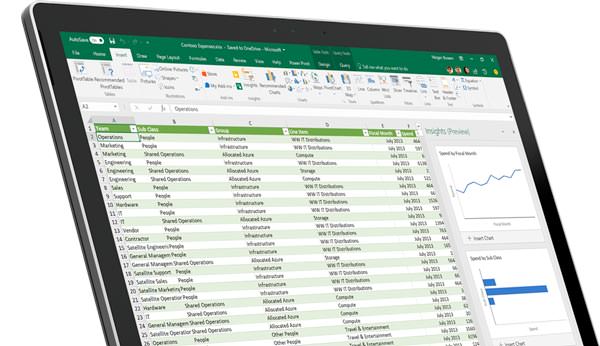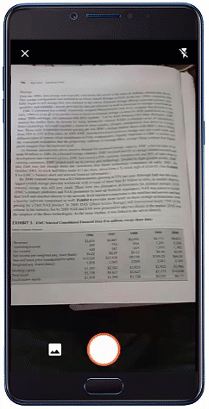Microsoft Excel: The revolution comes. How to import data by photographing a table or data
Microsoft releases a new feature on Android (it will also come on iOS) that allows you to take a picture of data or tables and import them directly into Excel. Here’s how it works.
Microsoft wants to make the lives of those who use Excel easier. To do so he decided to release an application for Android, also coming to iOS, capable of taking a photo of a table or even a set of data and taking it directly to Excel.
Using the application it will be enough to take a photo directly to the data printed on paper so that Artificial Intelligence transforms them into a real table, editable, on Microsoft Excel.
The reasons that led Redmond to develop this new feature, available to Microsoft 365 subscribers, is also the desire to encourage users to use the mobile version of the program even more.
Excel: How the new application works
Microsoft has decided to revolutionize its program but starting from the mobile. Here through a printed or even handwritten table, using the new OCR (Optical Character Recognition) function it will be possible to take a simple photo and automatically import all the data into a worksheet on Excel, which can then be changed, clearly with savings in terms of time and energy.
Microsoft explains that the innovations introduced are designed to ” create a more productive work environment and encourage workflow “. By passing manual entry, importing data into Microsoft Excel with a photo.
It will be available for those who have joined Microsoft 365: the function is already being distributed for Android and should soon arrive on iOS as well. In this case, Microsoft’s attempt to help those on the move is obvious, allowing them to use the Excel app to make the most of their time.